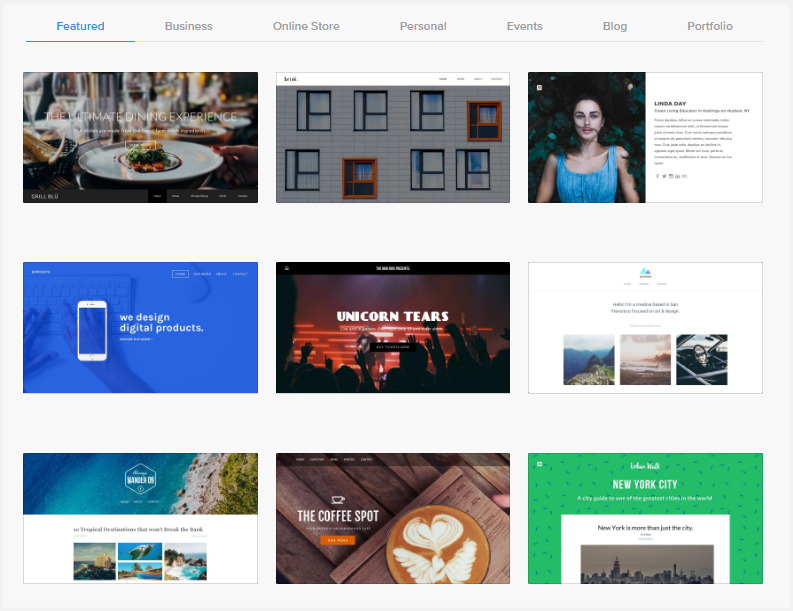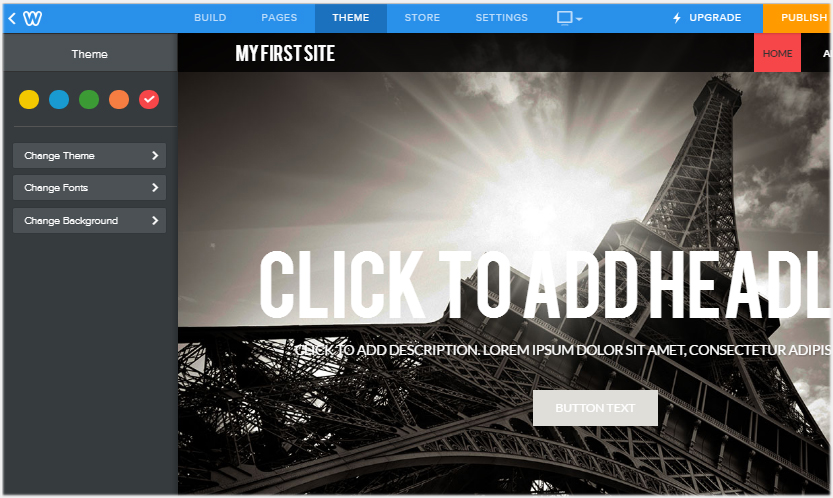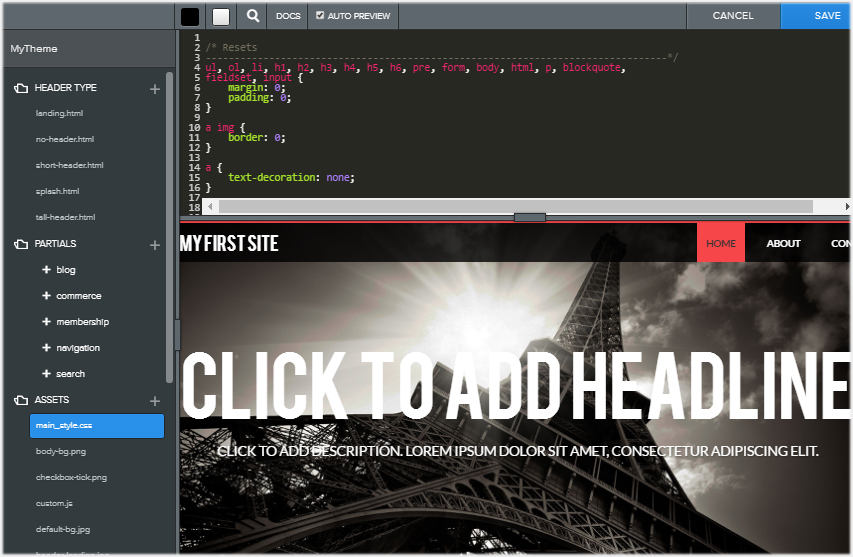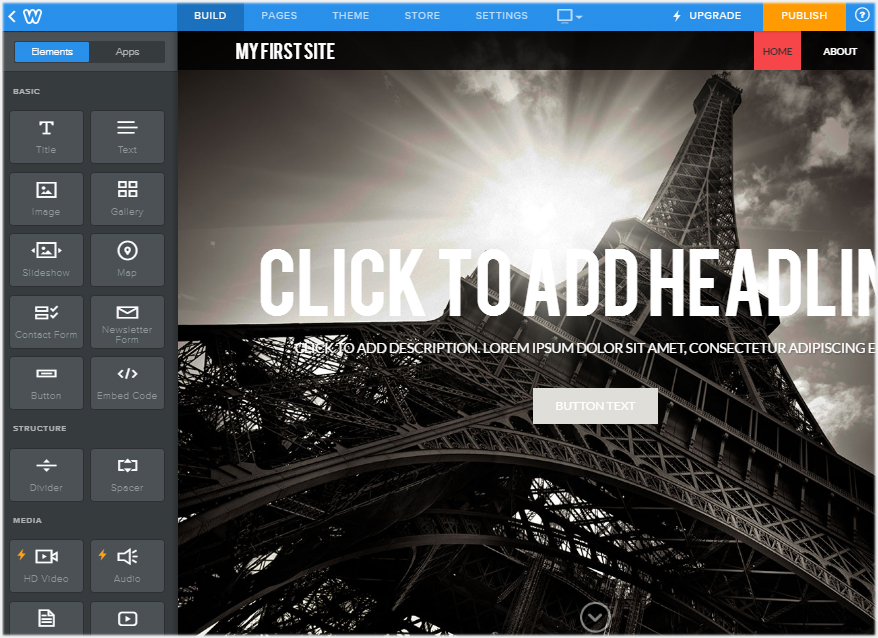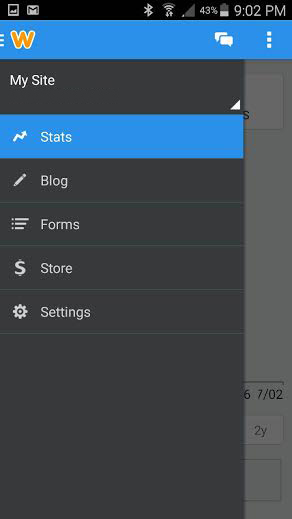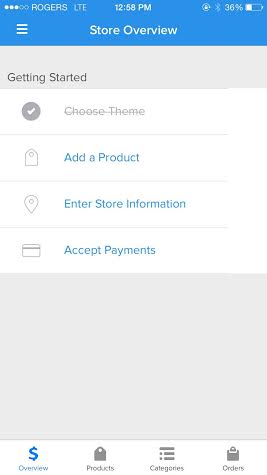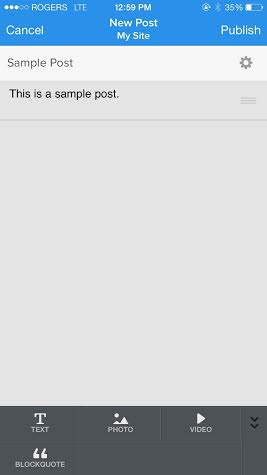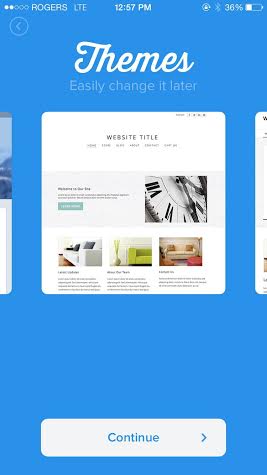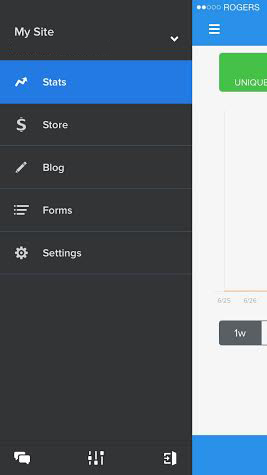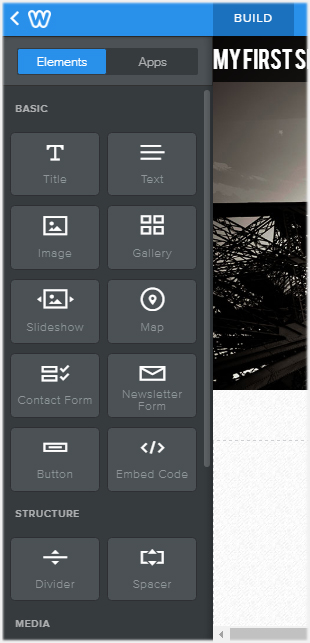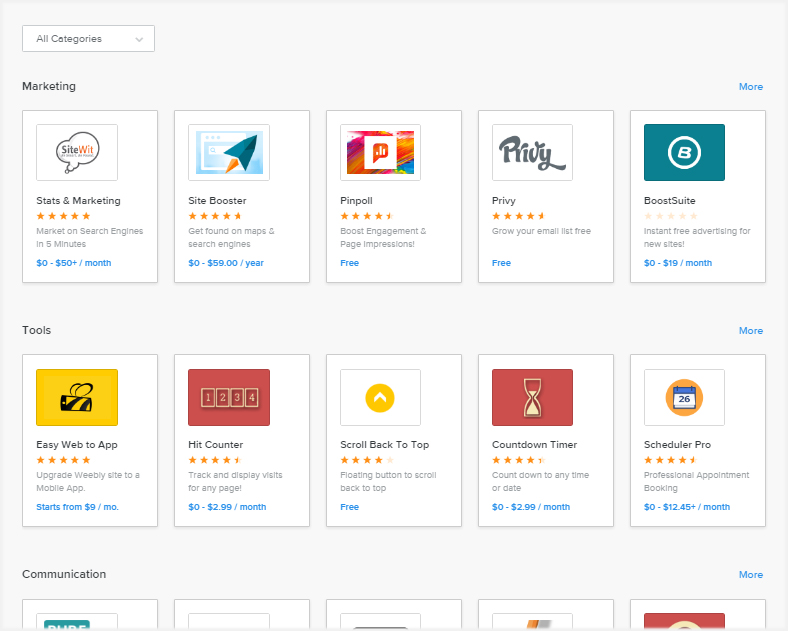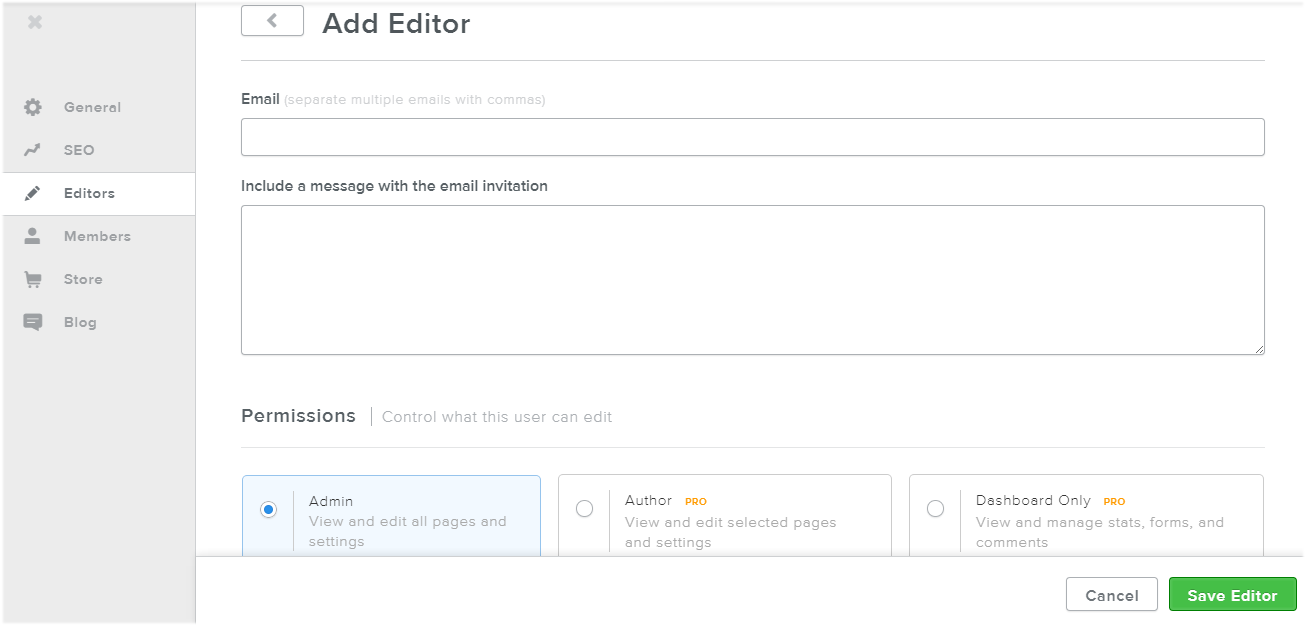Webs has been around as an easy-to-use website builder since 2001, longer than competitors like Weebly and Wix. Webs targets mainly small business owners as most of their design templates and tools/apps are business-oriented.
Summary of Pros
-
HTML/CSS editor
With Weebly, you can edit the HTML and CSS of your website template. With this function, you can go beyond what's offered in the template library and standard customization options and create your own theme. -
Simply, easy-to-use editor
Weebly's site builder is very simple and neatly organized. They don't overwhelm with excessive tools and menus, all the basics to build a functional website is laid out all in front of you. There is almost no learning curve and everything is straightforward. Weebly also offers a full-screen interface. -
Contributors/Editors
Weebly lets you add other people as "editors" of your website. Basically, you can give privileges to other people (ie. site administrator or webmaster) to edit your website. -
Android/iOS apps
Weebly has an Android and 2 iOS applications that lets you create and edit your website on the go. Their new Weebly for iOS application lets you work on your website both online and offline from your iPad – the offline mode captures updates made without an Internet connection. It also syncs work across devices so you can pick up where you left off on desktop or mobile device.
Summary of Cons
-
Mediocre template designs
While Weebly offers over a hundred free themes, the theme designs are not attention-grabbing. In addition, Weebly fails a bit short on simple theme customization. The editor only offers two options – editing fonts or background image, or changing the template entirely – and doesn't leave much room for users to add a personal touch unless by customizing the template's HTML and CSS. - Weak photo editing options
-
No Undo/Redo or History
There is no Undo or Redo feature for site changes like adding elements. - Weebly doesn't offer any domain email services, and recommends you purchase the service from Google