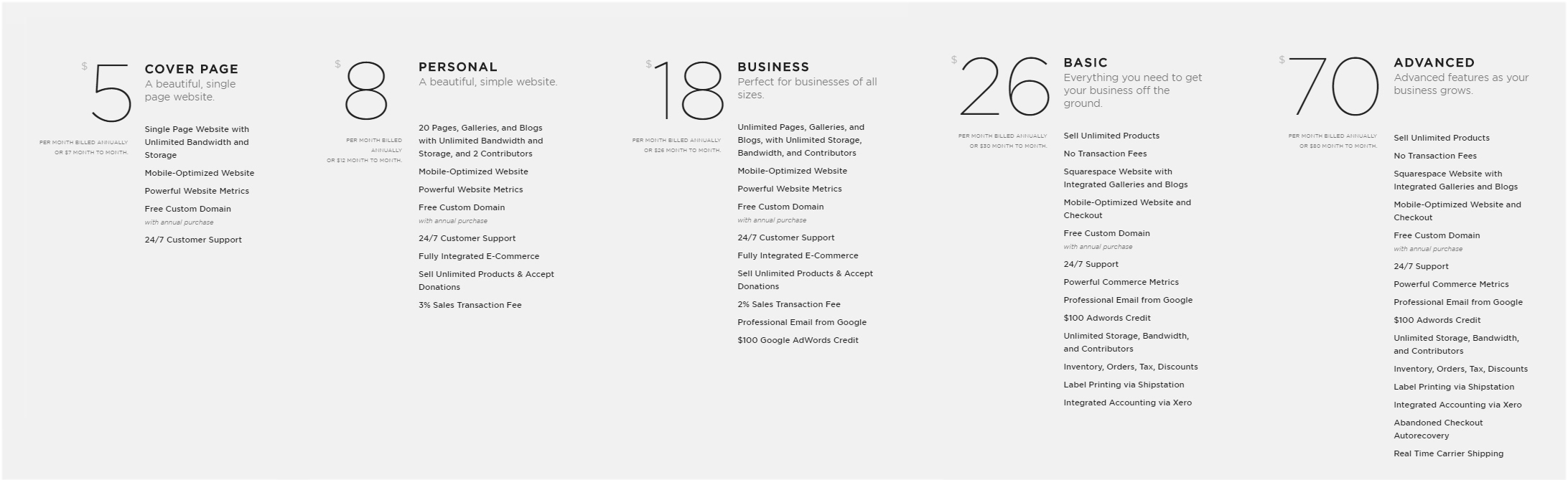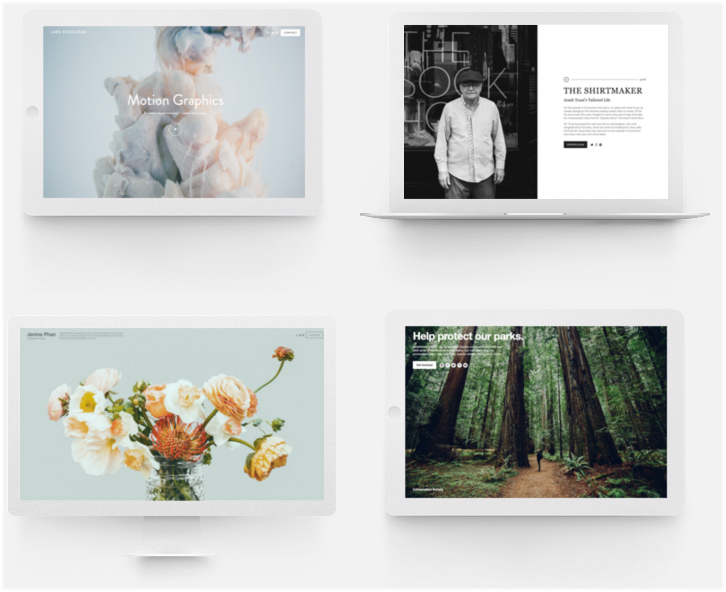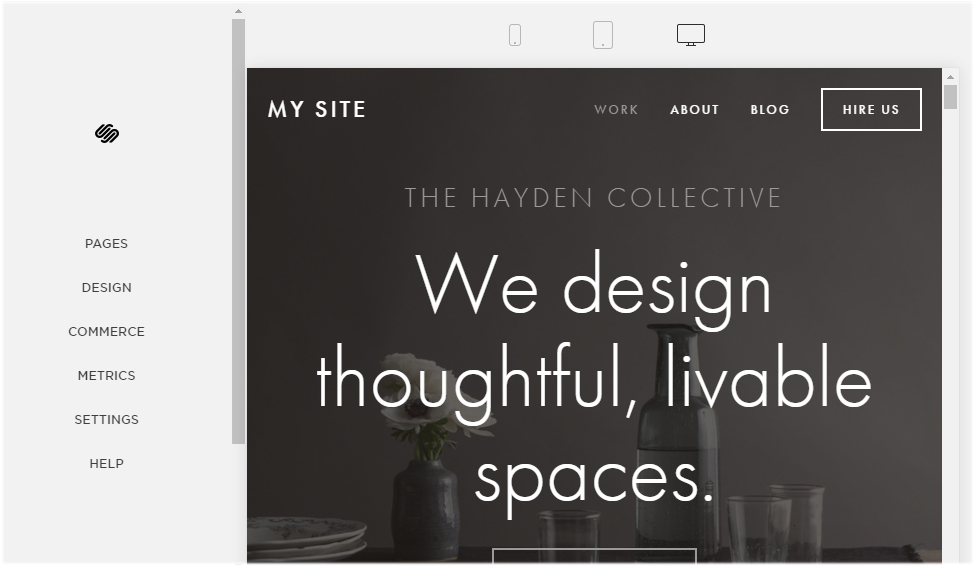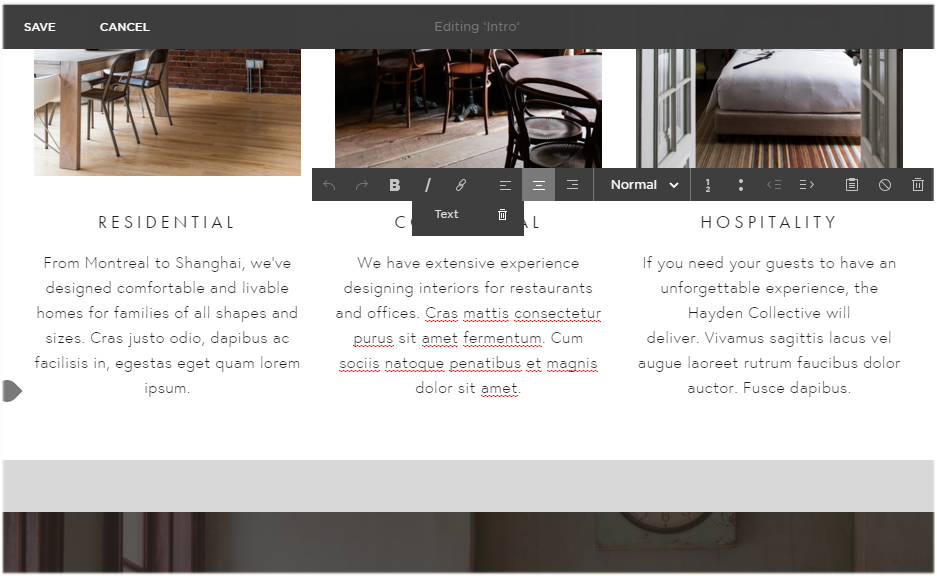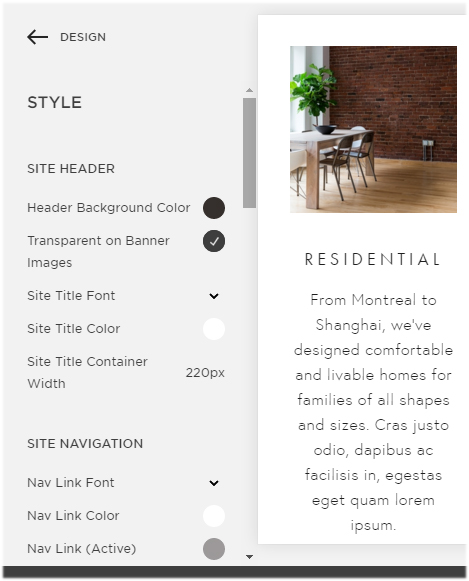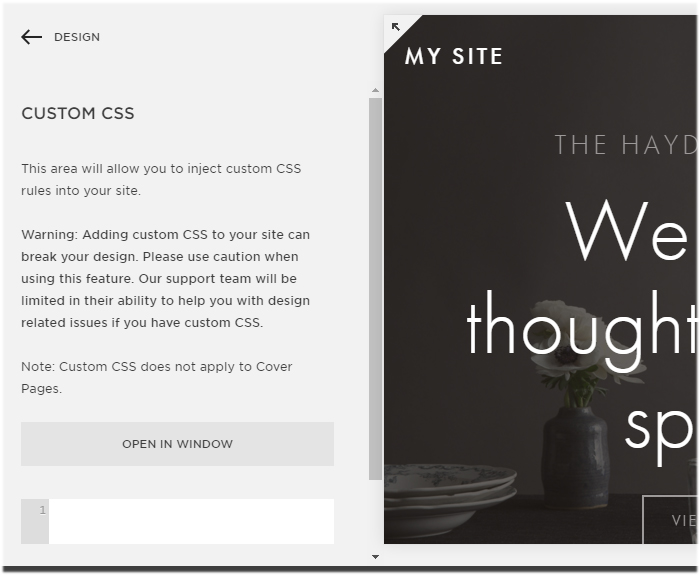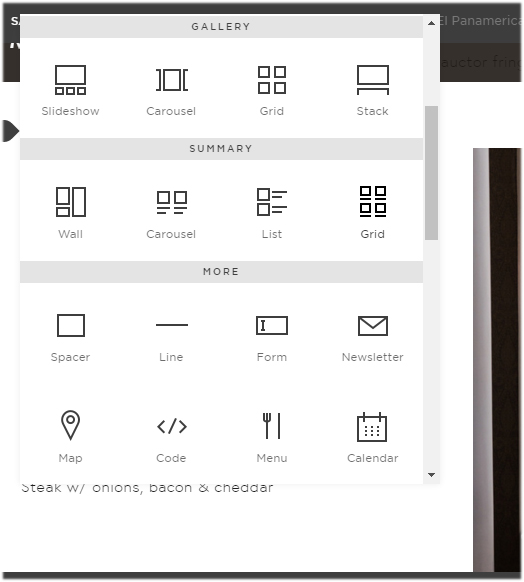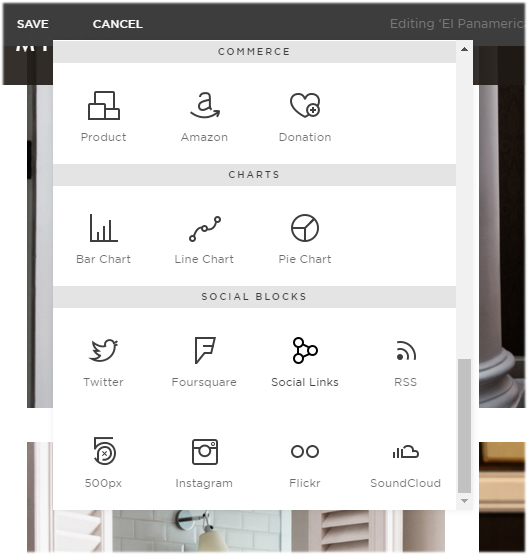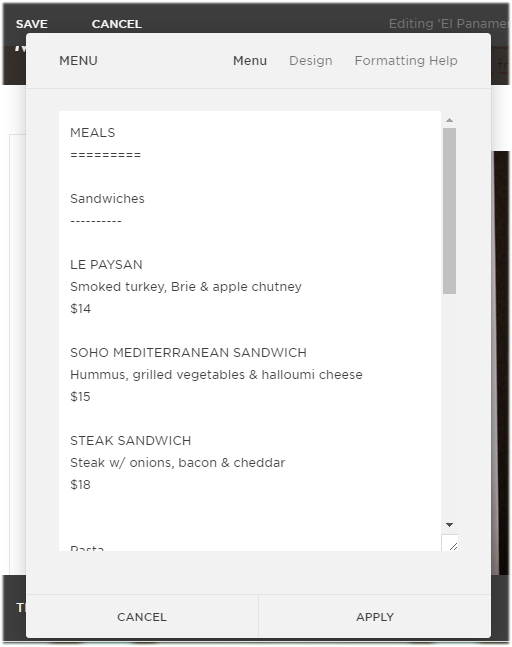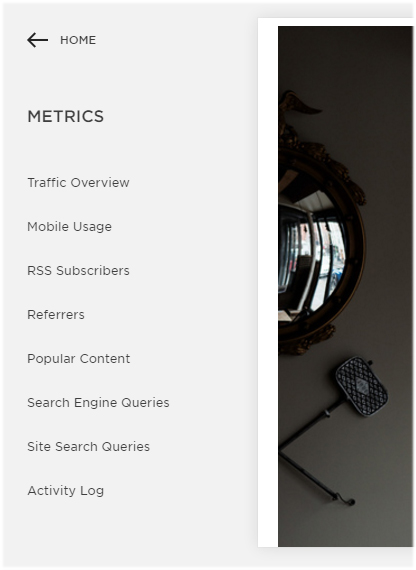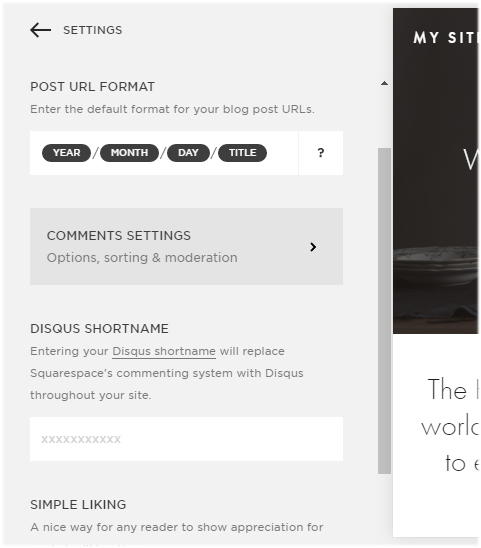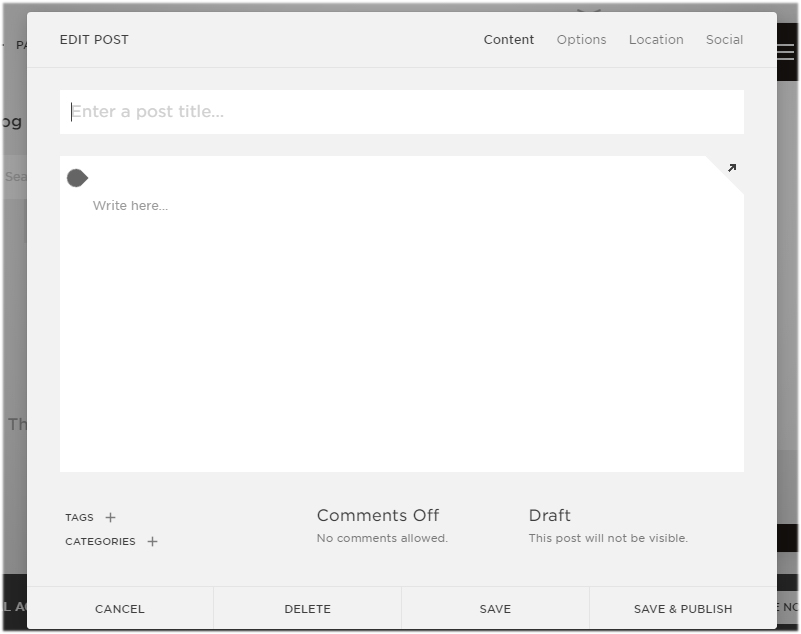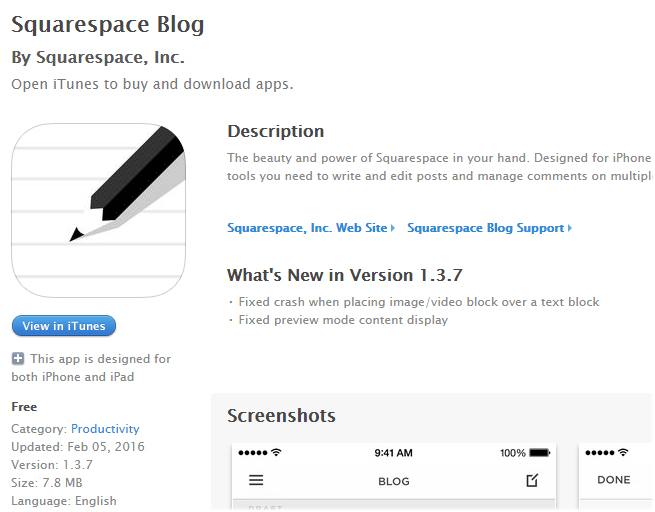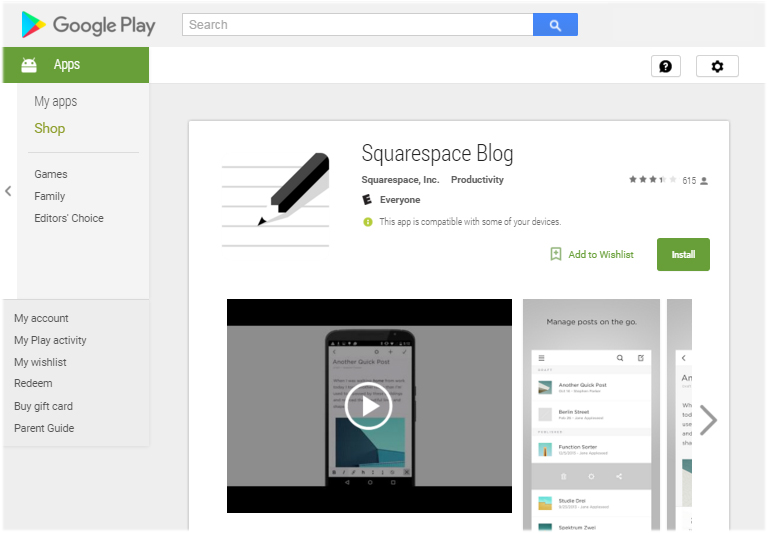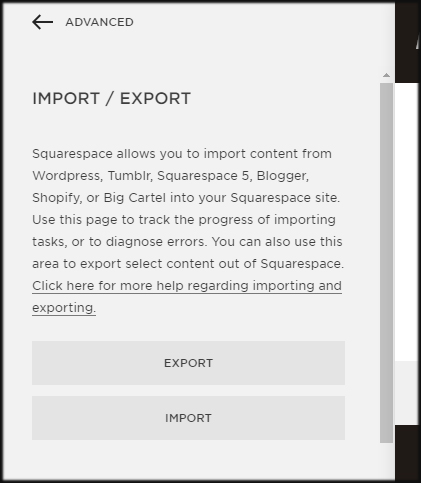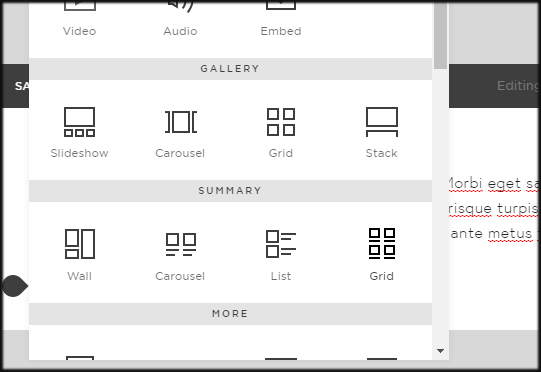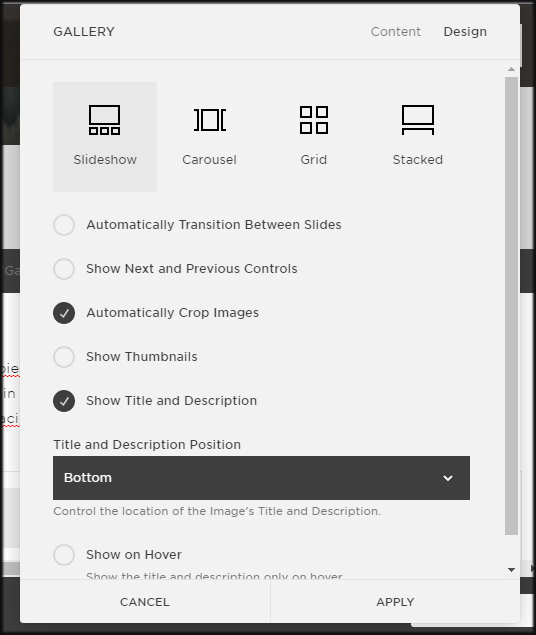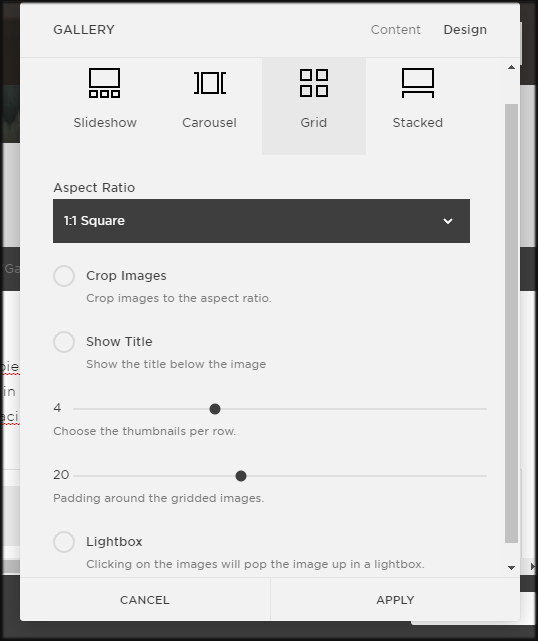If you want your website to look professional and expensive, then Squarespace is a website builder you should consider. Squarespace's tagline is "Build It Beautiful" and they certainly live up to it with their collection of stunning design templates.
Squarespace is a extremely design-oriented website builder – their designs rely heavily on photography. All their features are built-in, including website analytics. While there are many features that puts Squarespace above the competition, they are also more expensive.
Summary of Pros
-
Stunning Template Designs
Squarespace's templates are highly-polished and gives off a sophisticated vibe that can't be found on any other website builders. Squarespace regularly refreshes it's template library, adding new templates and discontinuing outdated templates. It's pretty clear that Squarespace is going for high quality over quantity. -
Blogging Capabilities
Hands down Squarespace has one of the best blogging platform of any website builders. It comes with an extensive list of supported features, including tagging, drafts, comments (with powerful moderation features), customizable URLs, Disqus integration, podcast support and more. -
Import and Export Website
This is the one benefit that makes Squarespace stand out from the rest of the competition. Squarespace allows you to import content from WordPress, Tumblr, Blogger, Shopify or Big Cartel into your Squarespace website. It also provides exporting functionality for WordPress, allowing you to transfer your website to WordPress whenever needed. -
Extensive Image Management Options
Squarespace's image management options are extensive: including optional image zoom, set focal point, galleries, automatic image scaling, automatic text wrapping and display effects (ie. mouse hover and image transitions). Squarespace also comes with integrated Aviary Image Editing that offers basic controls such as brightness, contrast, saturation and filters for tweaking your images. -
Search engine optimization
Squarespace already has a sitemap ready for every user. Sitemaps are important for SEO because they help Google and other search engines crawl your website. All you need to do is simply submit it to Google through Google Webmaster Tools. Not all website builders provide this feature.
Summary of Cons
-
Site Editor
Squarespace's interface and editor is not as intuitive or easy to use as other website builders. This is mainly due to the wider feature range. The interface is very minimalistic and many of the page elements and functions are limited to an icon that don't review their purpose immediately. A decent amount of trial and error is required until you are completely familiar with the editor. If you are up for some exploration around the editor, you can always watch the extensive library of Help Videos. -
Restrictive Templates
The degree to which you can edit a template depends on the template you have chosen – some templates have more options, other have less and there is no one template that gives you control over all elements of your website design. For example, some templates allow you to add sidebars, others don't; some allow you to tweak the size and spacing of elements, others require you to edit by custom CSS. -
Pricing
Compared to other website builders such as Wix and Website.com, Squarespace is more expensive. Squarespace's plans start at $5 per month for a Cover Page (single page) website, $8/month for a website with up to 20 pages and run all the way up to $70/month for a high-power eCommerce website. Squarespace doesn't offer any free plans, however, they do have a 14-day risk-free trial so you can test drive their website builder. Squarespace's plans are billed annually, but they do provide a month-to-month billing option. -
Customer Support
Support for Squarespace is email or live-chat only. No phone support is available. A quick search on the Internet will also find you plenty of negative reviews of their customer support.