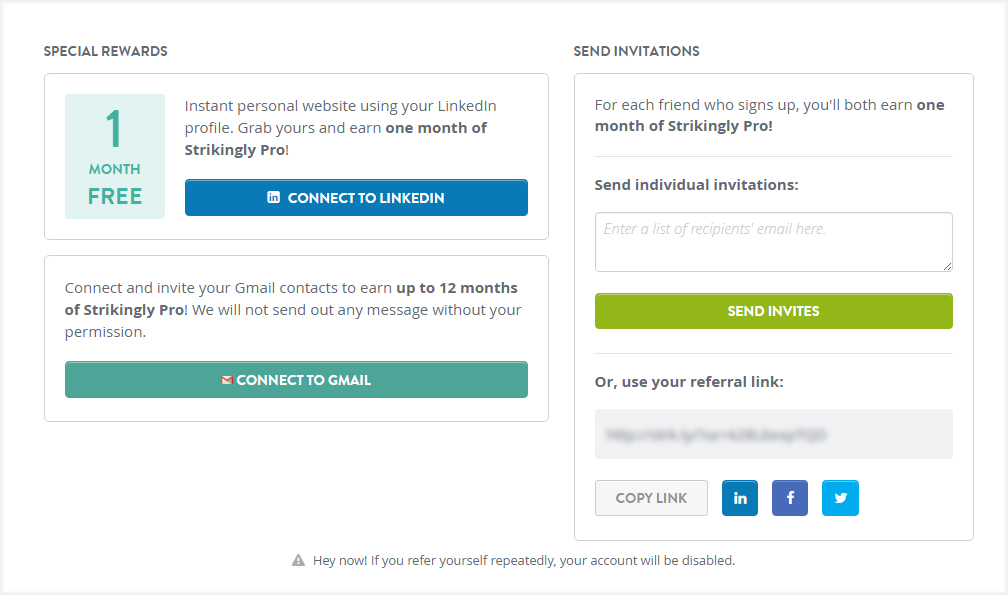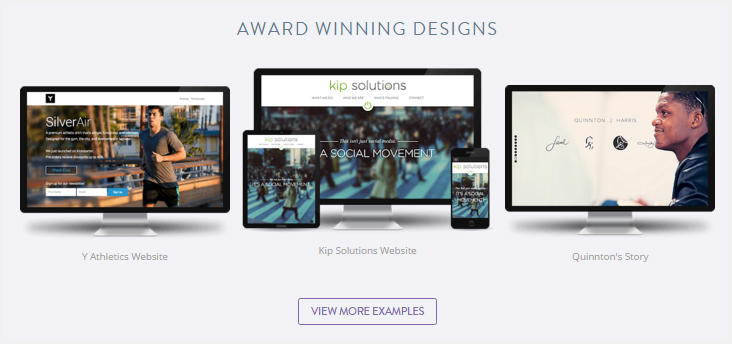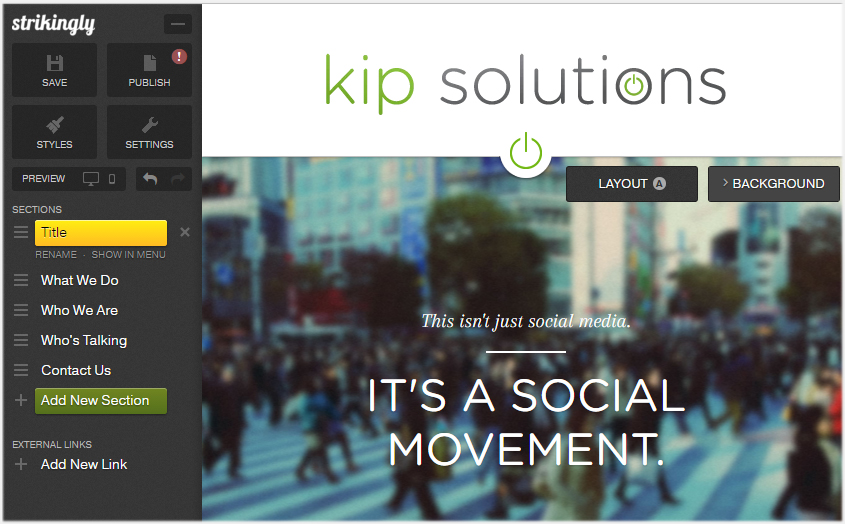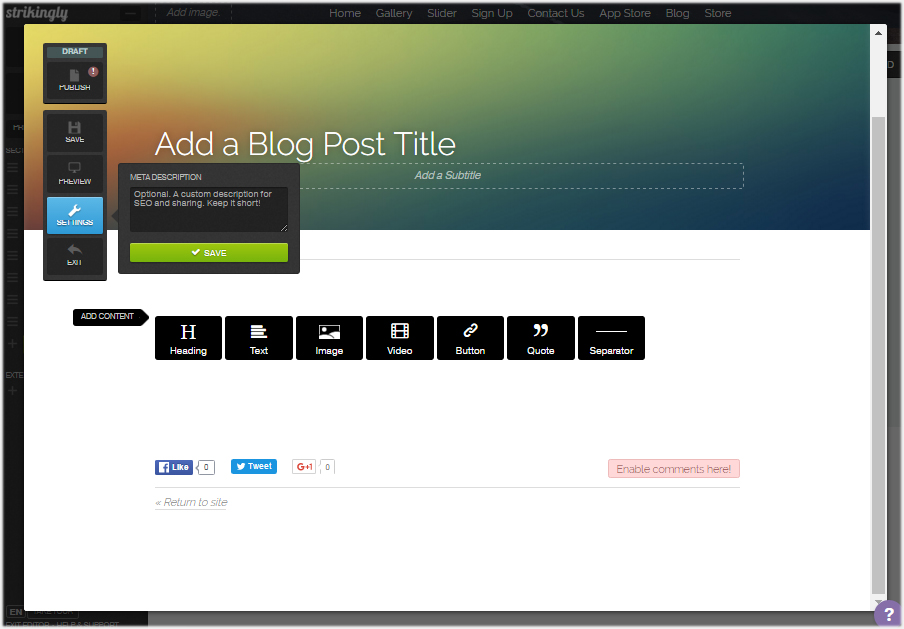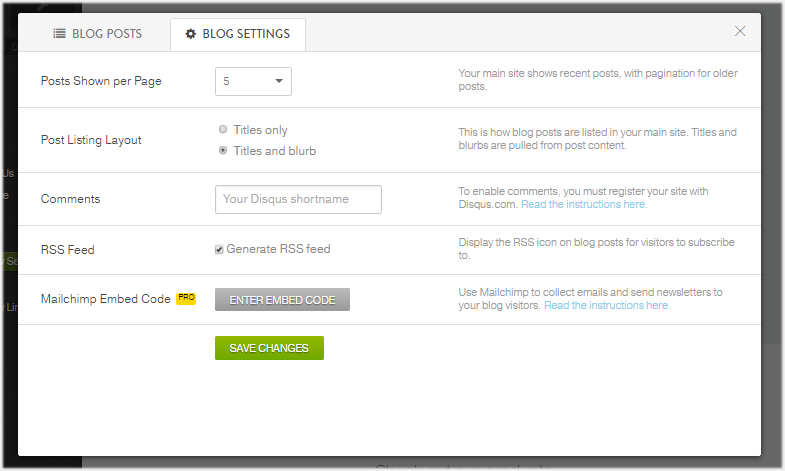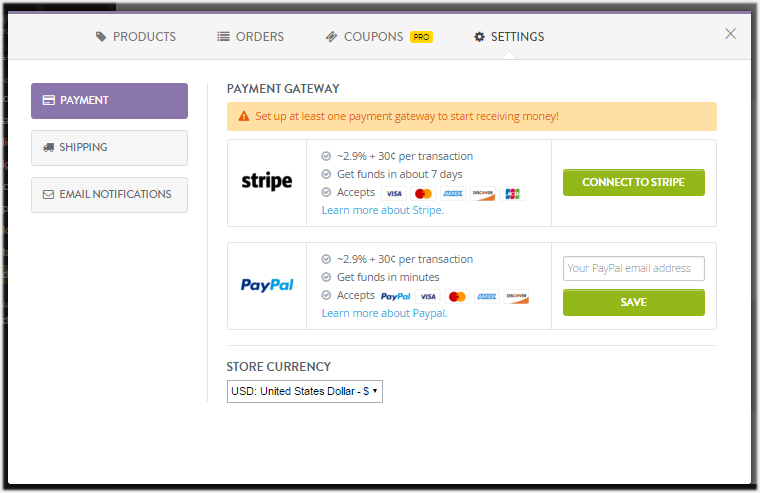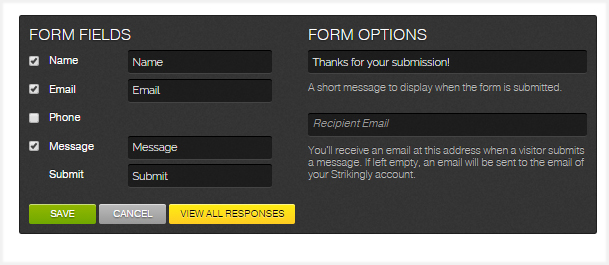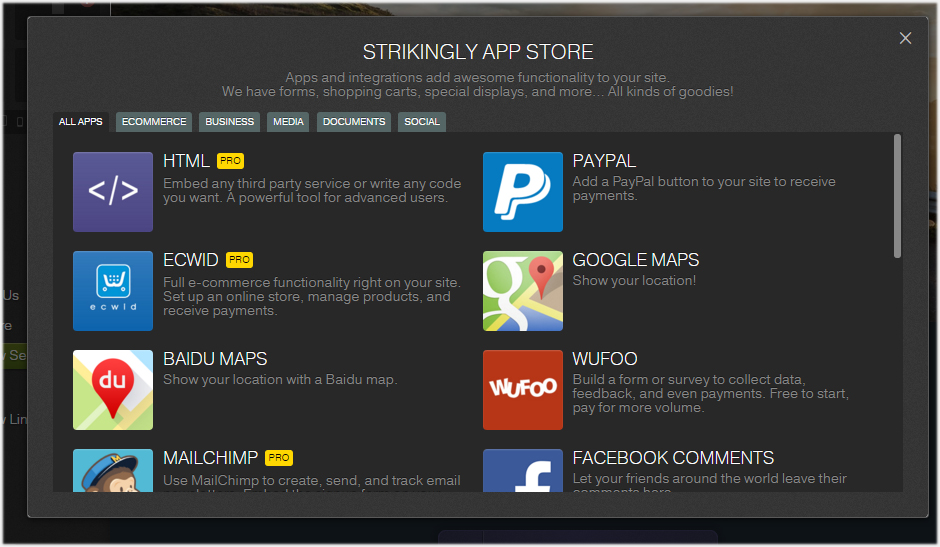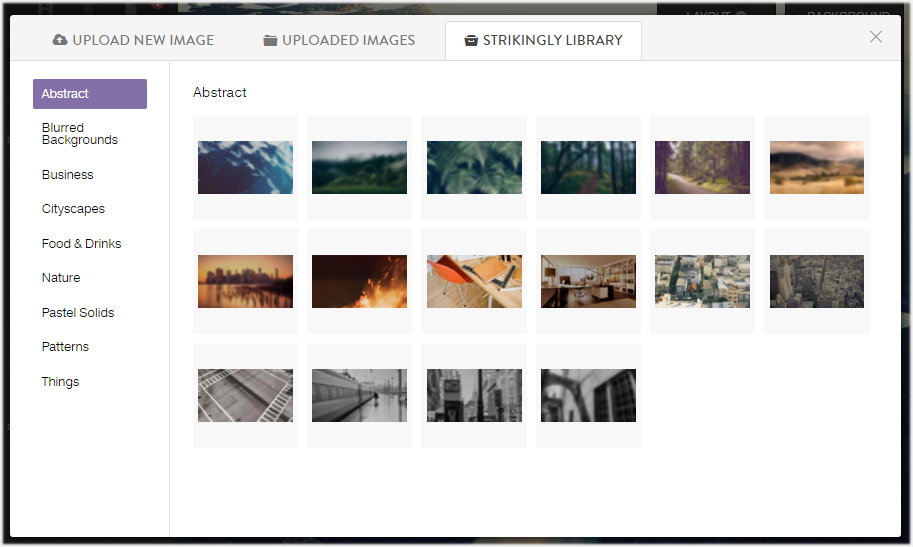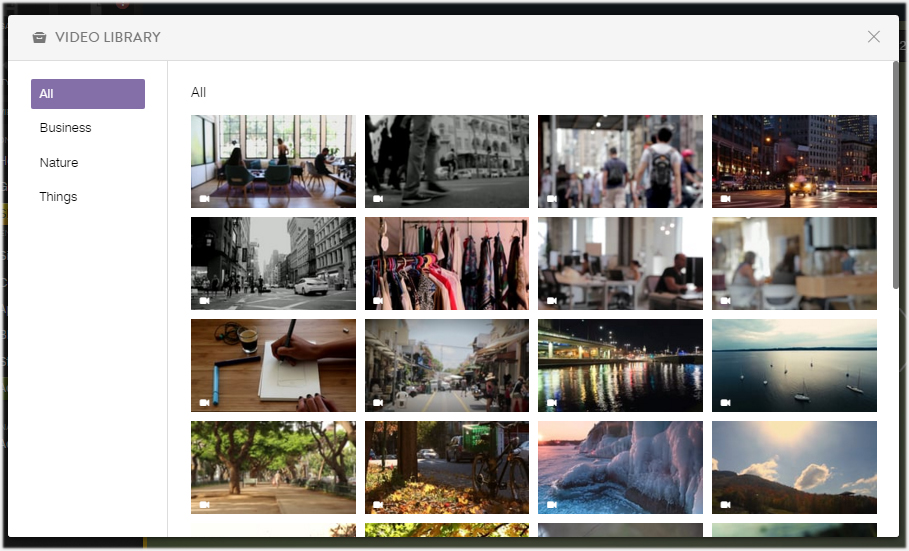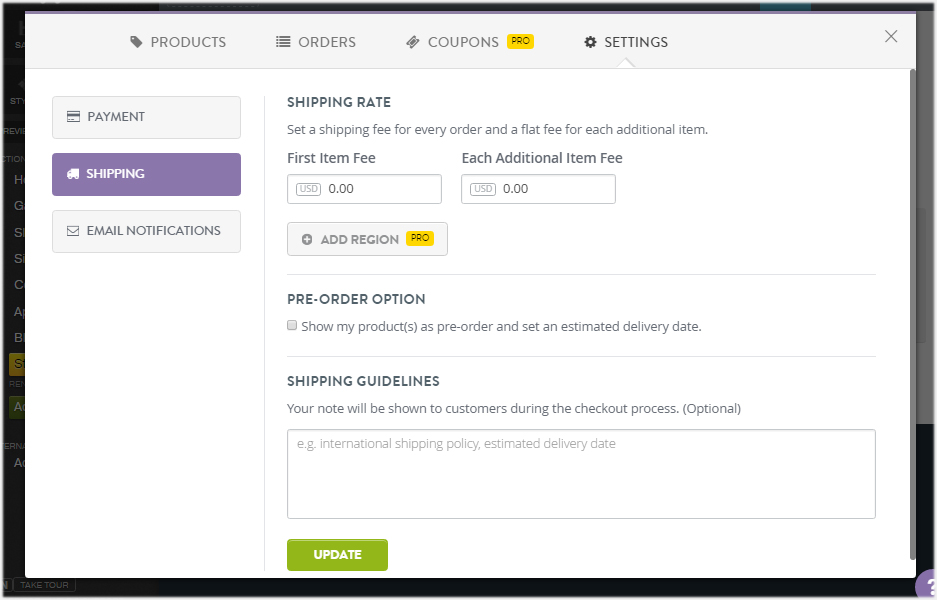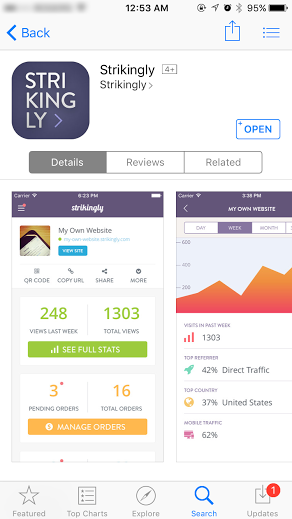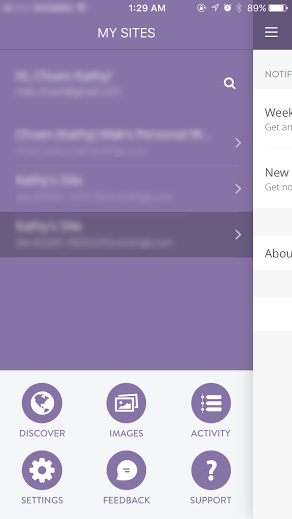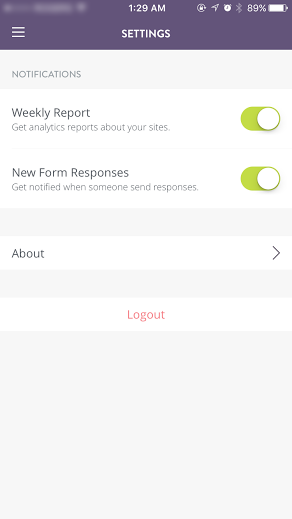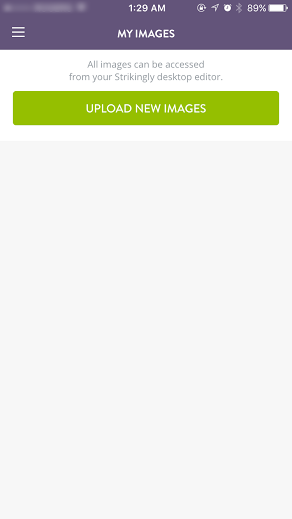Strikingly is for building one-page websites. It's tagline is "easy, beautiful websites" and Strikingly does deliver on the ease of use of its editor as well as the stunning quality of its design templates. But Strikingly's biggest asset is also its biggest weakness – it is simple in concept but the service' simplicity is not to everyone's taste, especially those with more demanding need or those looking for more advanced features.
Summary of Pros
-
Ease of use
Building a website with Strikingly is incredibly easy and straightforward, thanks to an extremely simple and intuitive drag-and-drop editor. Because Strikingly is designed to create multi-functional one-page websites, the editor is clean and free of clutter that other website builders have. -
Mobile-friendly
All Strikingly's themes are responsive and look great on mobile devices. In addition, Strikingly offer mobile-specific options like click-to-call. And the simple fact that Strikingly websites are one-page site is a major plus for mobile – all of your website content is displayed on one page, all your viewers need to do is scroll down your page, thus making your website easier to navigate on mobile devices. -
One-click website creation
One spectacular feature is the ability to build a personal website by simply connecting to LinkedIn. Strikingly then imports all of your information from your LinkedIn profile and populates the default template for you. You can then use their simple editor to modify any of the elements.
Summary of Cons
-
Limited features
While Strikingly doesn't offer a rich feature set, you will find most of what expect from a one-page site builder. You can upload your own content. You can also add media blocks (ie. images or videos), info boxes, contact forms, gallery and blog, and you have access to simple website statistics. Unfortunately, many of these feature are very basic, or limited, when compared to those offered by competitors. For additional features you will need a premium paid account. Paying customers have access to Google Analytics, password protection, custom HTML editor, mobile-specific feature (ie. click-to-call functionality) and the Strikingly App store. -
Lack of customization options
Strikingly lets you create a stunning one-page website with extreme ease but limited customization. For one, your website is locked into your chosen template. While you can change the template's background color (limited to the template's pre-set selections) and font styles, all other customizations are limited to what the template already has to offer. There is no dragging-and-dropping new elements into wherever you want. You build your website by adding sections and each template has its own set of sections – you are limited to only those available sections blocks. -
Support
Striking does not offer any phone or live chat support. Strikingly promotes a "do it yourself" approach – they offer an extensive knowledgebase and user forum. If you need to contact their support, the only option is via email. They are active on both Facebook and Twitter, so you can also try contacting them via those social networks.