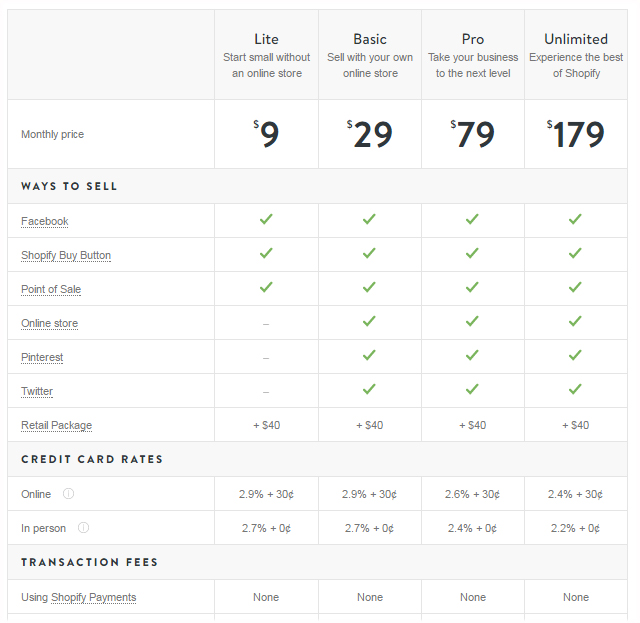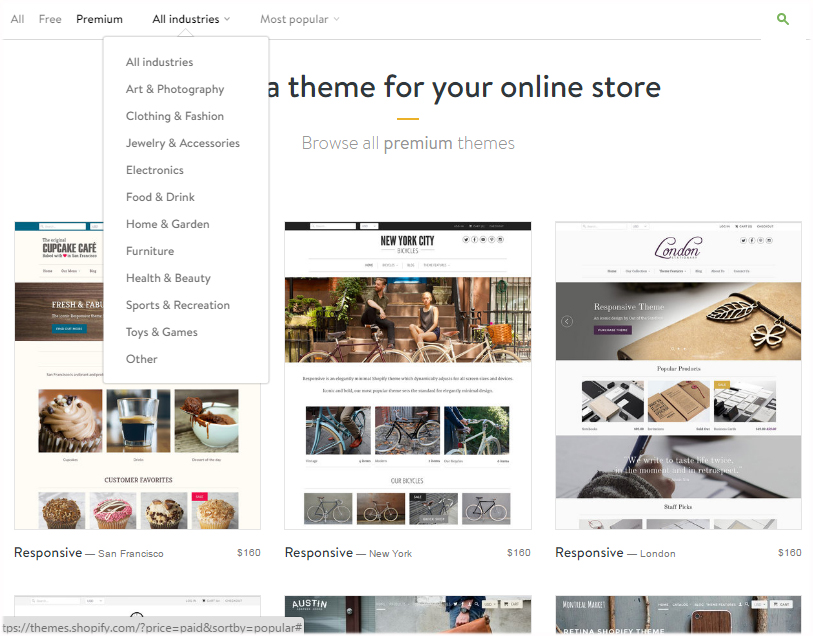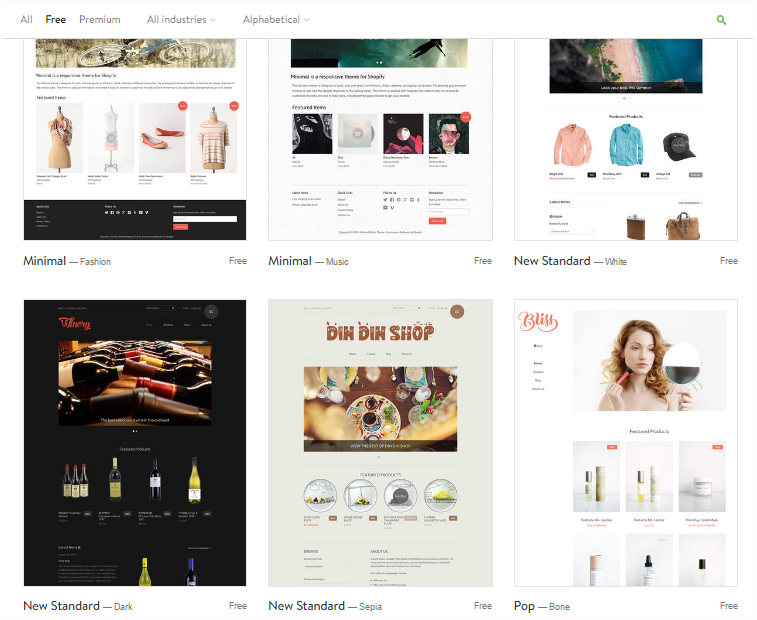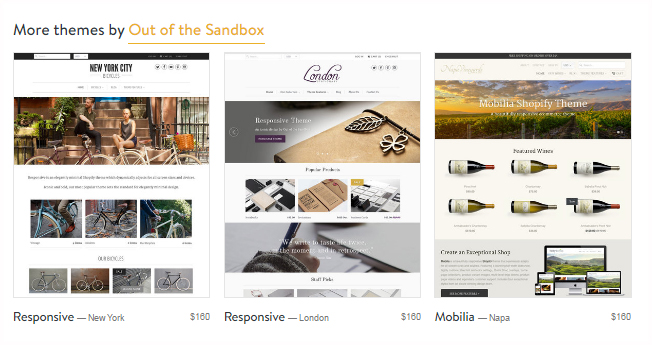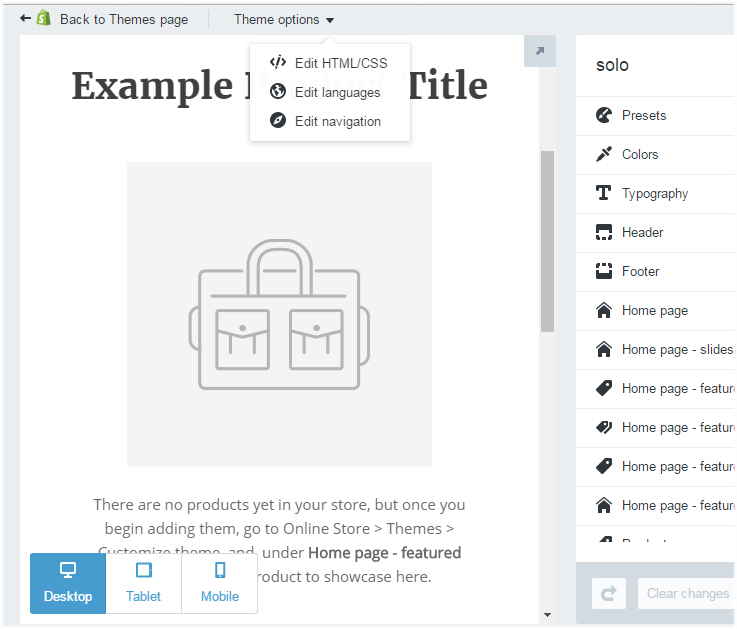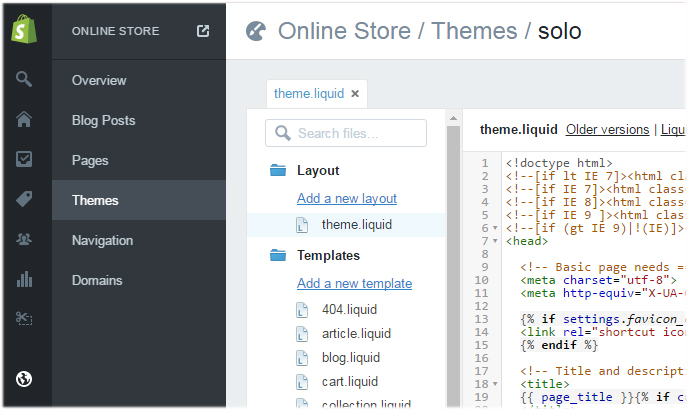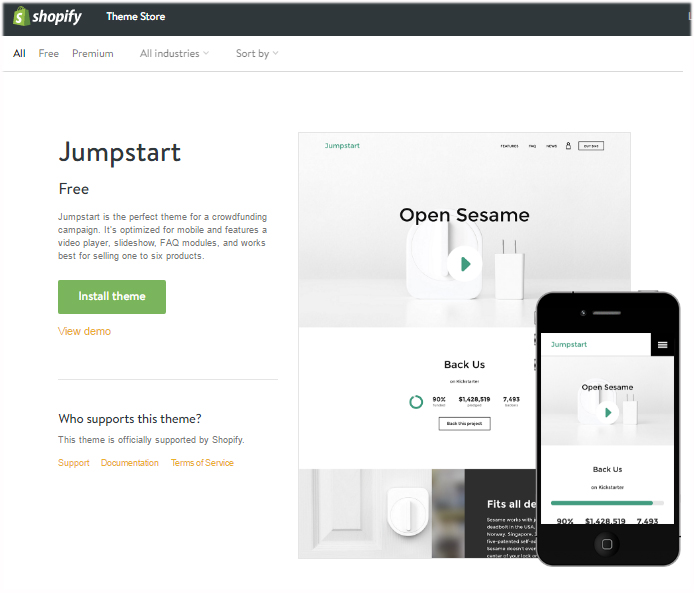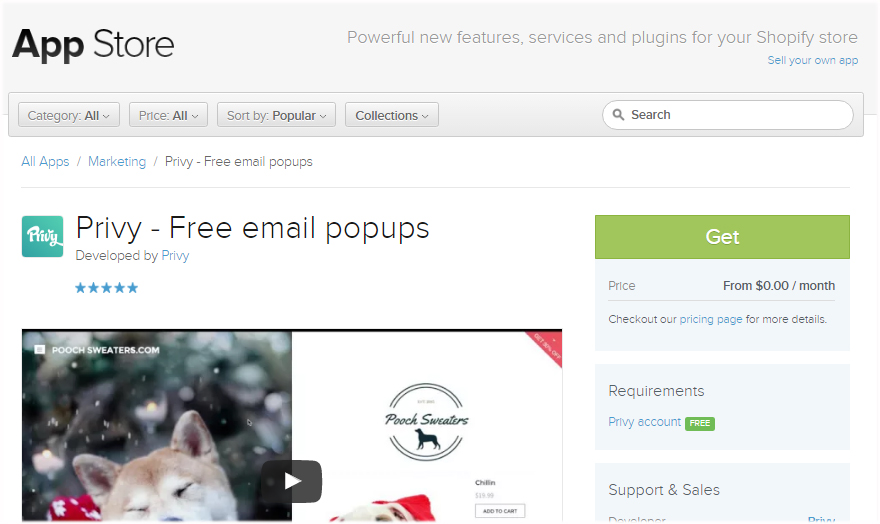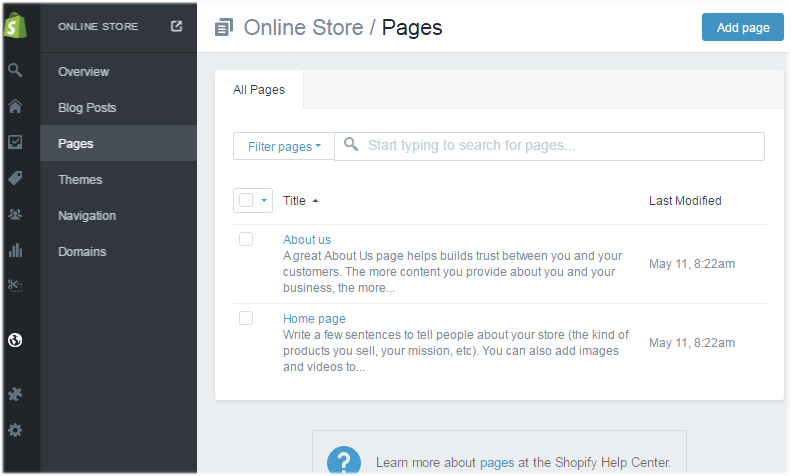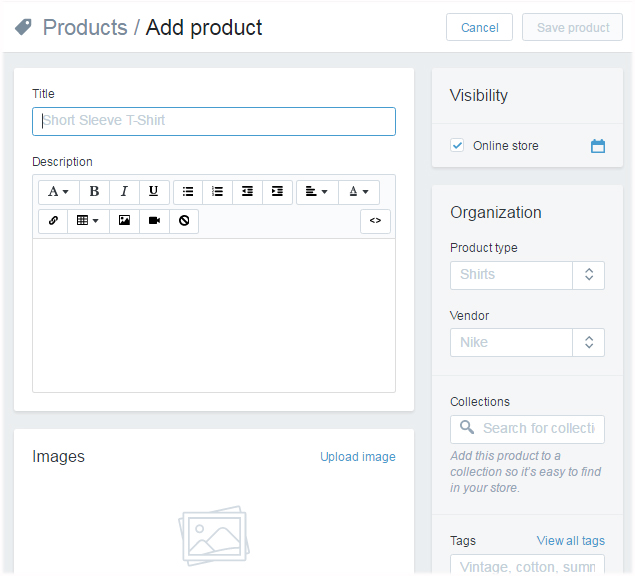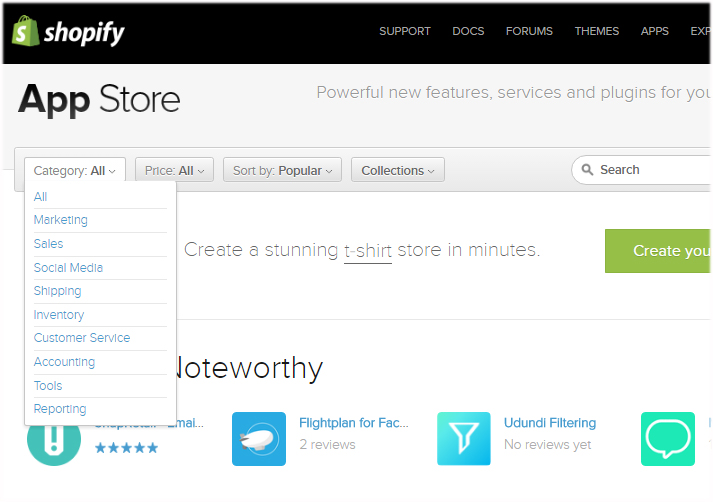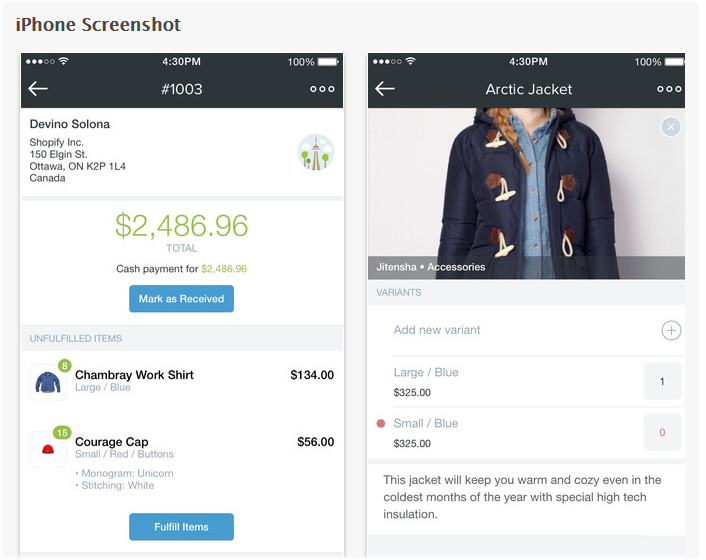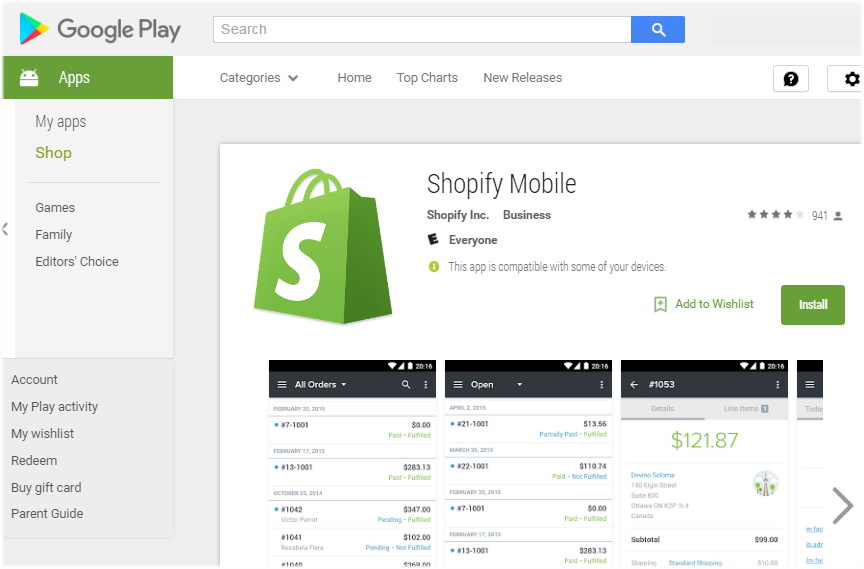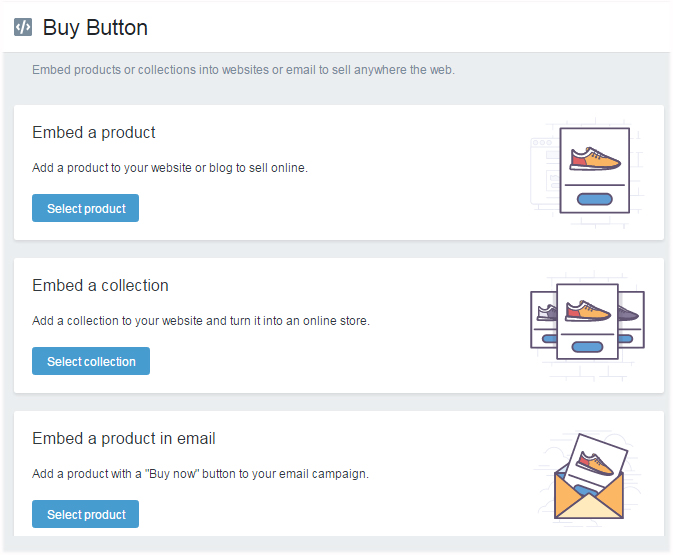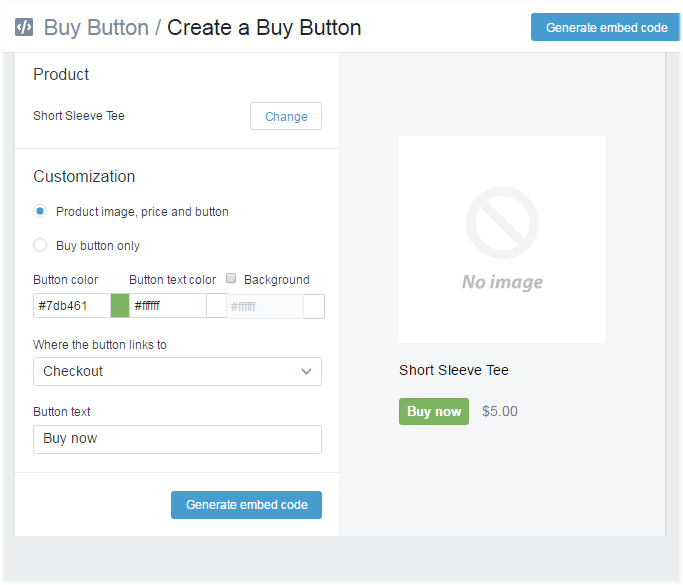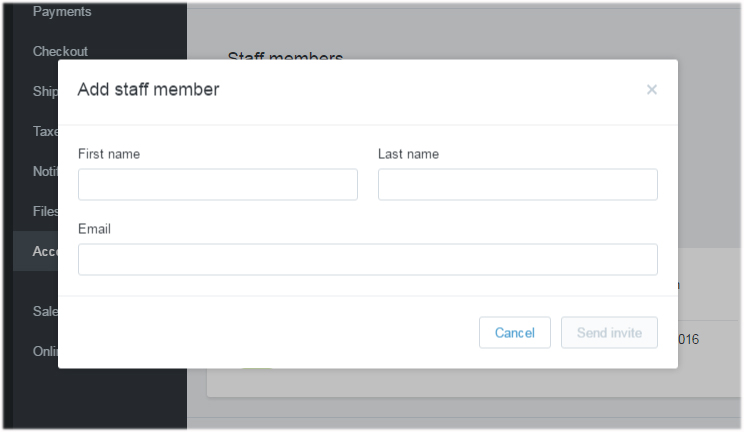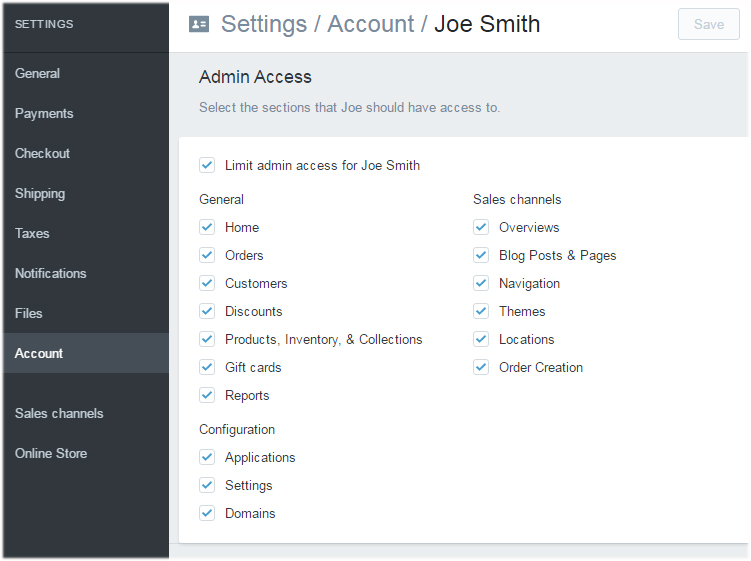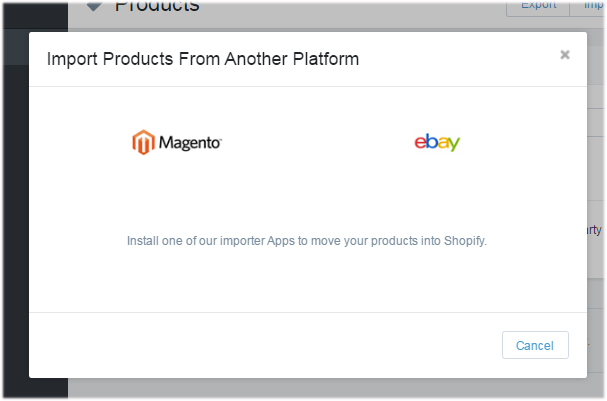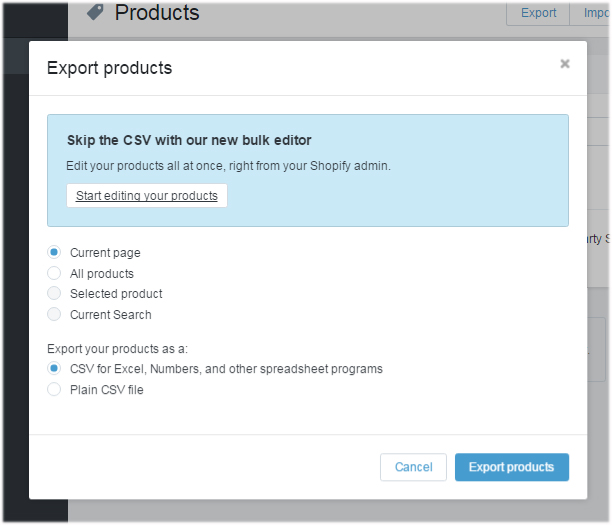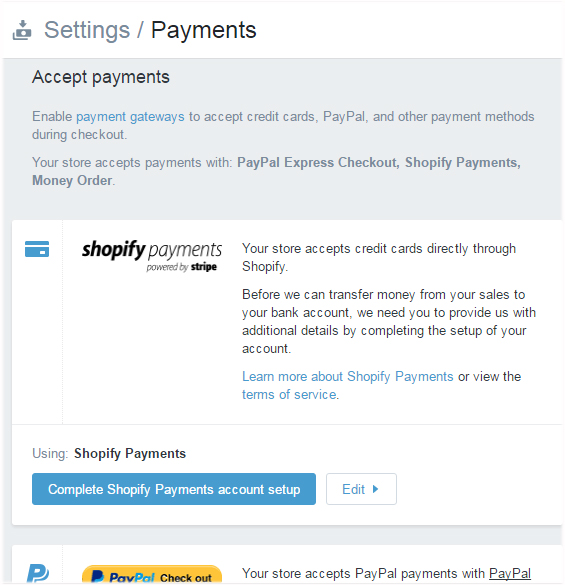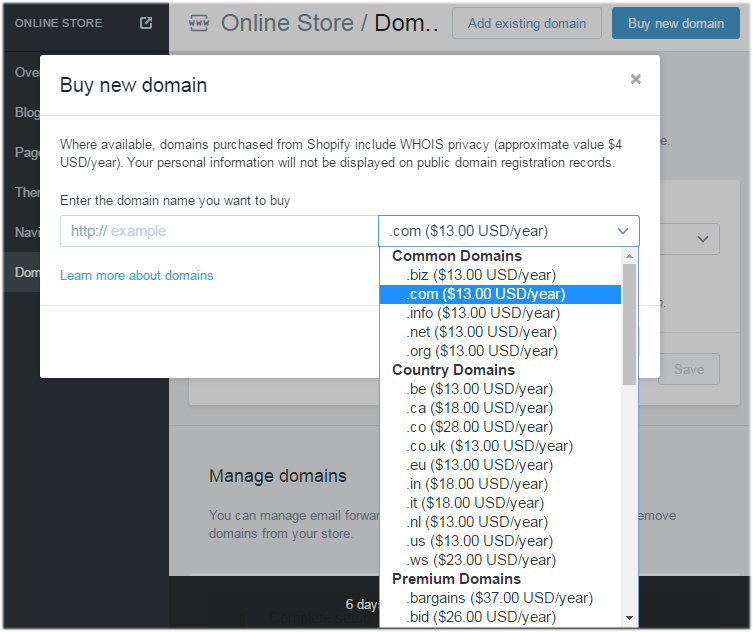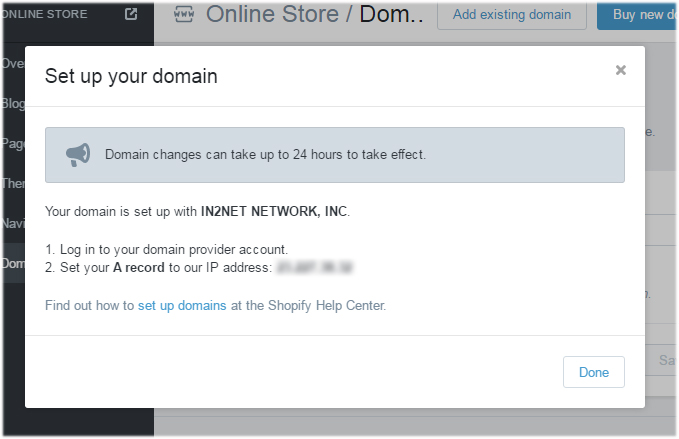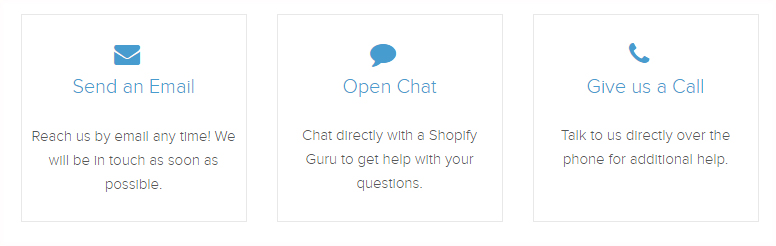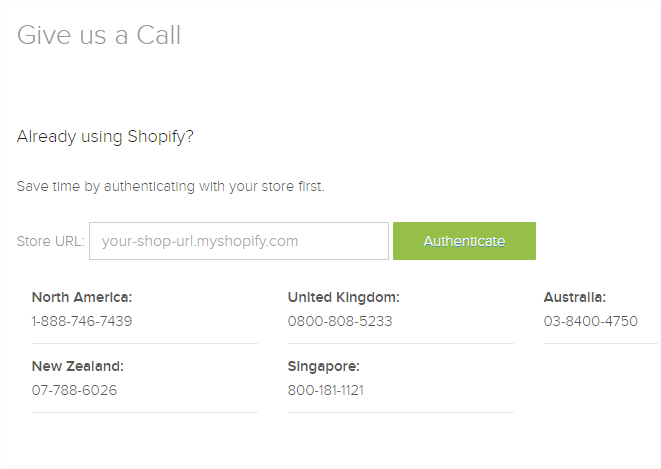Whether you are starting a new online store or bringing your offline business online to take it to the next level, Shopify is a one-stop-shop for all the tools you will need to create a successful online store.
Just take a look at these examples and success stories to see how Shopify has helped business owners all over the world.
Summary of Pros
- Stunning, professional designs
The more professional and beautiful looking your website is, the more trusted and credible your business looks. Shopify offers over 100 premium templates. Some of these templates are free, some paid. Shopify also invites professional designers to create templates for Shopify, giving you a broader ranger of designs. -
App Store
Shopify offers a large App Store where you can choose from over 1000 different free and paid apps to extend the functionality of your online store and automate a lot of your business processes. All apps are fully integrated so you can be sure the tools will work on your online store. -
24/7 phone, live chat and email support
In additional to a comprehensive knowledgebase and discussion forum, you can reach Shopify 24/7 through the phone, online live chat or email. Shopify even provide you with 4 international phone numbers so you can choose the number that fits your region. -
Point of Sale (POS) system
If you have an offline retail store, you can integrate your entire sales system with a Shopify online store. This way, you can use your iPad to manage all your sales transactions under one convenient location.
Summary of Cons
-
Transaction fees
In additional to the monthly service fee and the credit card rates, Shopify also charges a 1-2% transaction fee. The fee is to cover the technology it takes for Shopify to power your sales, ie. more sales means more visitors, and more visitors use more bandwidth. -
Shopify uses its own coding language
Shopify uses its own coding language called "Liquid." This means if you want to hire someone to make modifications to your online store, you will have to hire someone who knows Liquid – it won't be as cheap or as easy as finding a normal programmer to customize HTML/CSS or even PHP codes. -
No domain registration or email hosting
Domain name and email hosting are not included in any of Shopify's plans. If you want to use a custom domain and domain email addresses on your online store, you will need to purchase them elsewhere. -
Product images
Shopify does not automatically crop your product images to ensure they are displayed using the same aspect ratio. This can lead to a messy presentation unless you have cropped all your images prior to uploading them to your online store.