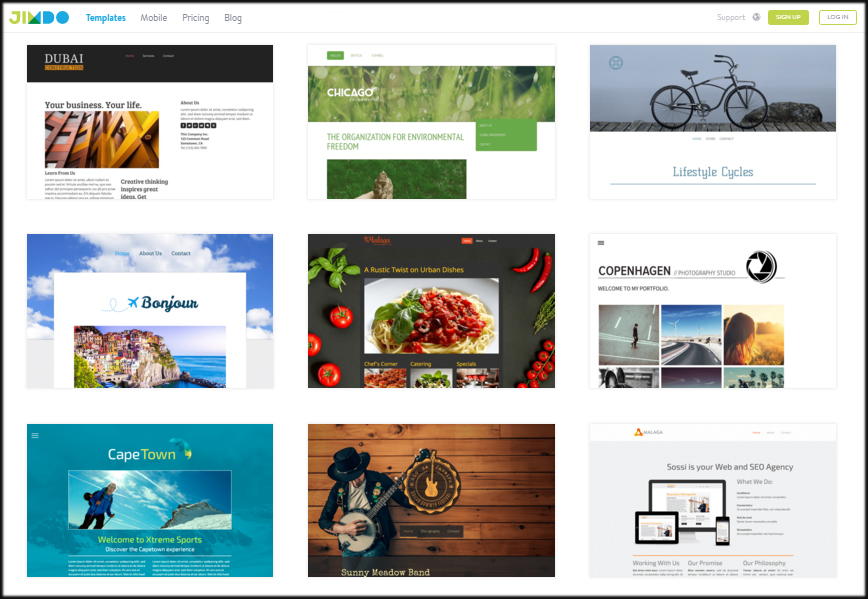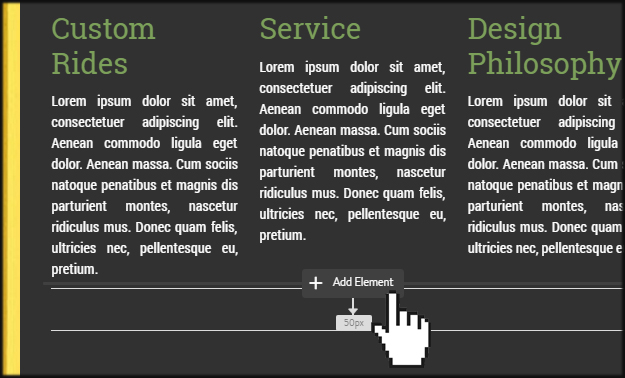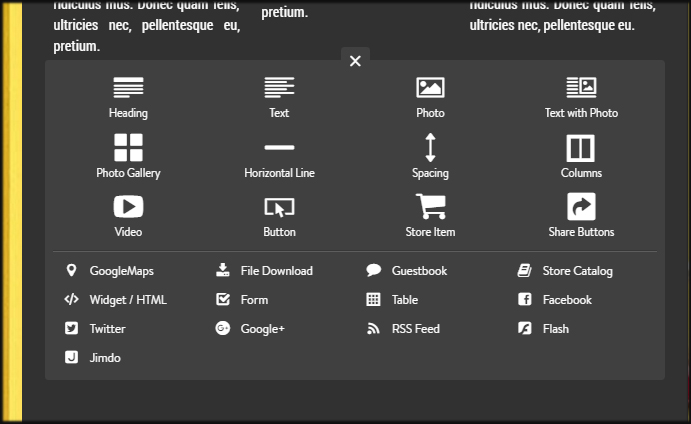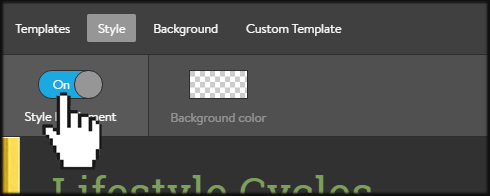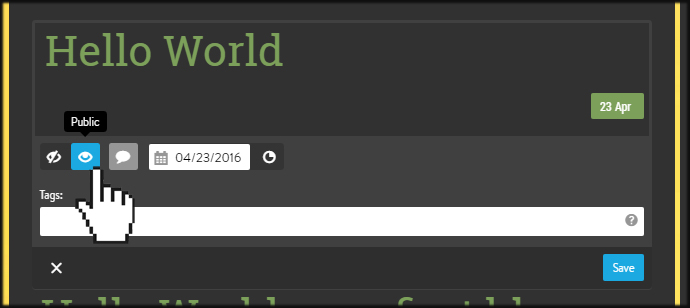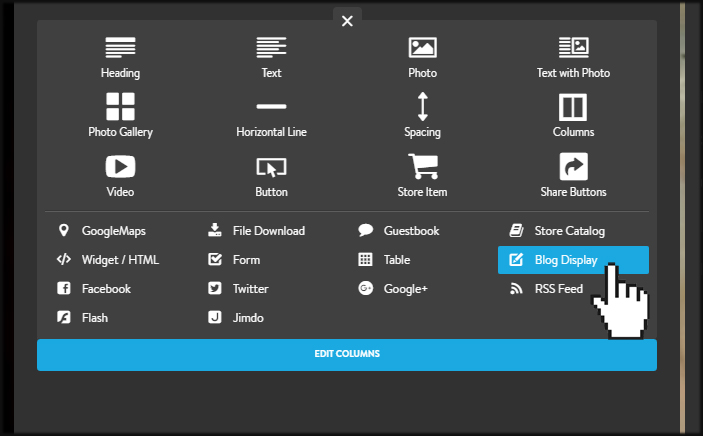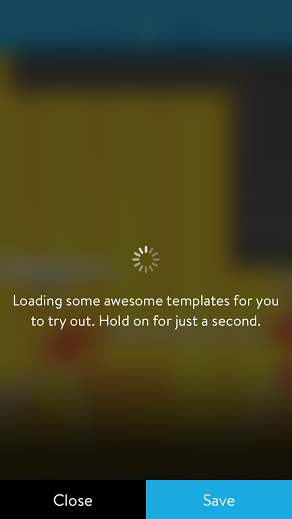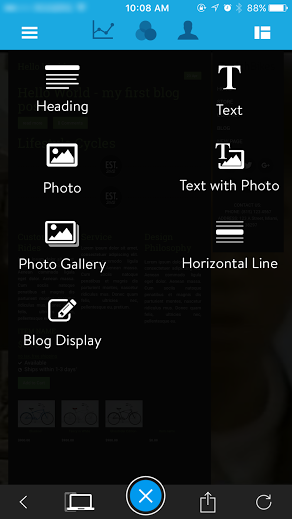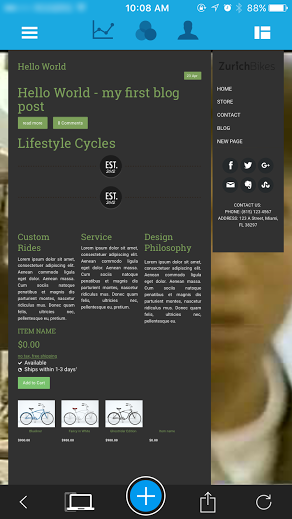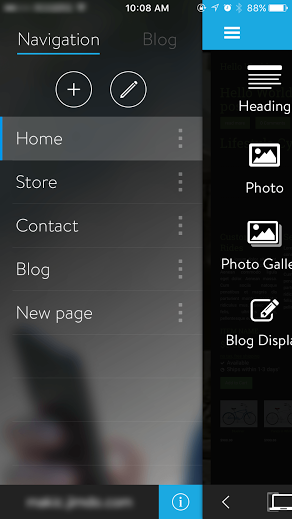Jimdo is an all-in-one website builder that provides everything you need for a small business website, though it does seem less mature than some competitors.
Summary of Pros
- Easy to use
Jimdo's editor is simplistic, operating on a very basic point and click system. The editor interface shows your full website, with a collapsible editing toolbar. One feature Jimdo offers that you don't see amongst other website builders is the website background style options – you can add full background slideshows or videos to your website. -
Domain and email accounts
Unlike most competitors, Jimdo offers email hosting in its paid packages. Email hosting is not included in the free plan because you need a custom domain name to create domain email address and custom domains are only supported on the paid plans. This makes Jimdo very competitive since you won't have to pay extra for these features and you don't need to use a separate email provider (ie. Gmail). -
Mobile app
Jimdo has iPhone, iPad and Android apps that lets you do full website editing. Not many website builders offer this feature and for those who does (for example, Weebly and Squarespace), their mobile app is limited to checking website statistics and writing/editing blog posts. Jimdo's app allows you to build actual pages and add content, just like how you would from a desktop computer. If you need to build a website using an iPhone or Android, Jimdo is definitely your best option. -
Strong eCommerce tools
Jimdo gives you everything you need to run a basic store. You can add products, create product options, inventory tracking, accept several different payment types, create discount coupons and more. Jimdo's eCommerce is also highly customizable – you can customize the product display, tax, shipping cost and time description, payment options, cancellation and return policies, custom email confirmation and checkout messages, etc. -
HTML and CSS editor
The caliber of Jimdo's templates feel a bit simple and outdated when compared with its competitors. But the good thing is Jimdo allows you access to their HTML/CSS editor so if you want, you can completely customize the website's design, but you will need to be comfortable with working with codes. -
Free account
Jimdo offers a free account and it is pretty generous. But of course, there are limitations. For example, you won't be able to use a custom domain, instead you will be given a free .jimdo.com sub-domain (for example, yoursite.jimdo.com). You will also find the Jimdo logo in the footer area of your website. There is no time limit on how long you can use the free account and there is definitely no pressure to upgrade (ie. you won't be bombarded with upgrade messages and ads).
Summary of Cons
-
Templates
Jimdo's templates are relatively average when compared to other website builders. Some of their templates feel a bit outdated. There are certainly other website builders out there that offer much more stylish templates, such as Squarespace and Wix. Jimdo's templates are also not responsive, but they do offer a free mobile version of your website. -
Form builder
Jimdo's form builder is rather limited in terms of design and capability. The contact form seems a little cookie-cutter (with only fields for name, email and comments). If you are looking for a more sophisticated form builder that lets you customize and add fields, your better option would be Website.com. -
Lack of advanced features: membership system, audio player/podcast
Jimdo come with features such as file downloads, forms, maps, social buttons and a guestbook. But it is also lacking features such as membership system and you can't upload audio or video files to play. Missing are also apps for Flickr, Tumblr, Pinterest, etc. However Jimdo does offer a HTML widget editor that allows you to add a third-party app by copying and pasting the HTML codes. -
Working with images
One major drawback of Jimdo's editor is you can't save photos to an online library or folder. If you want to use the same image in different place, you have to upload it each time. Also, another disappointment is the lack of image editing tools. Jimdo only allows you to align, rotate and resize images. If you need advanced online photo editing features, Squarespace or Wix would be a better builder. -
Publishing your website
Unfortunately, the way to publish your Jimdo website is very unclear. There is no Publish or Save buttons. Your website is live on the Internet from the moment you begin creating it. There is no option to create a website first, save and then publish when ready. -
Support
Jimdo has very well-written FAQ and articles. You can also find an extensive collection of tutorial videos on their YouTube channel. If you need further assistance, they also provide email support. But there is no phone support. If you are JimdoFree user, the expected response time is "a few days". The response time is shorted to "within 1 business day" for paid users.