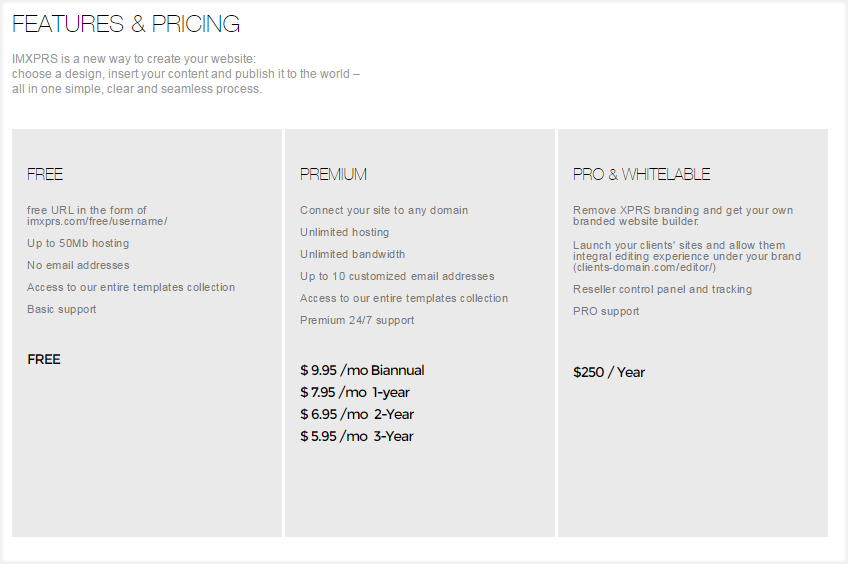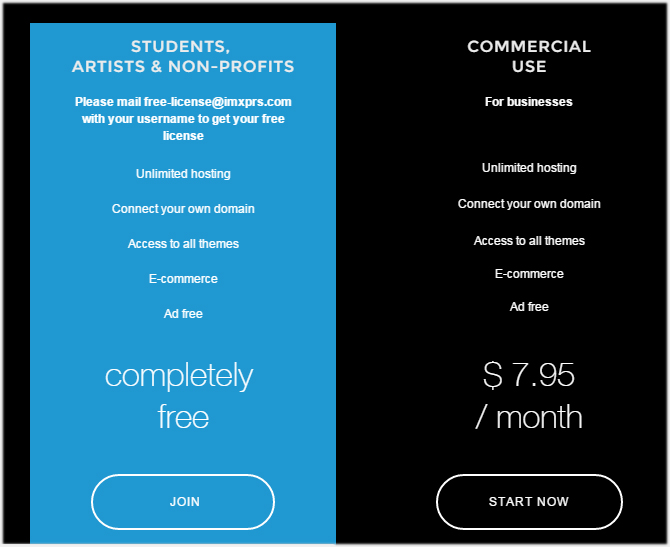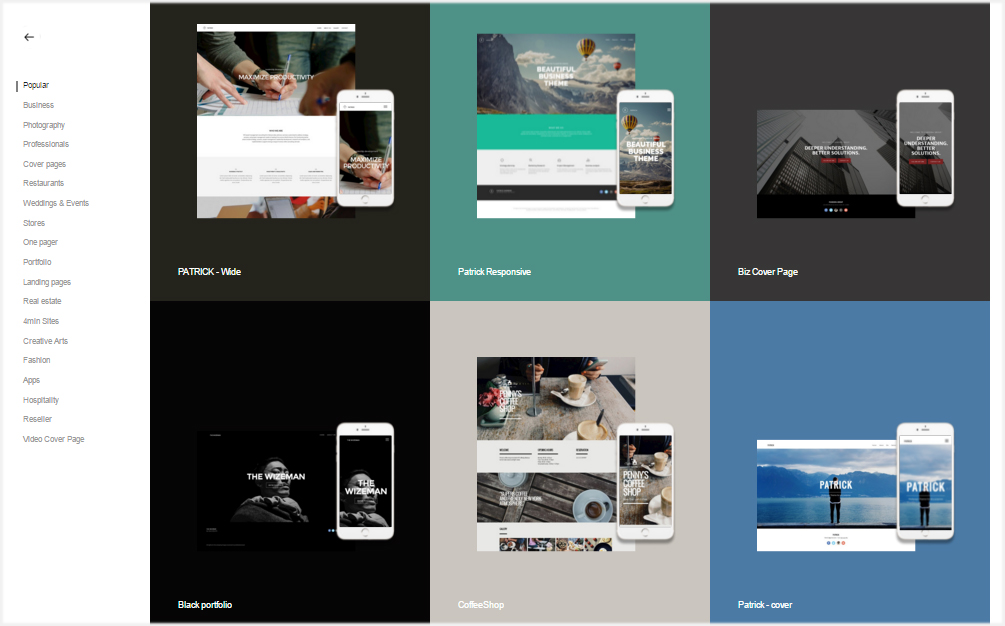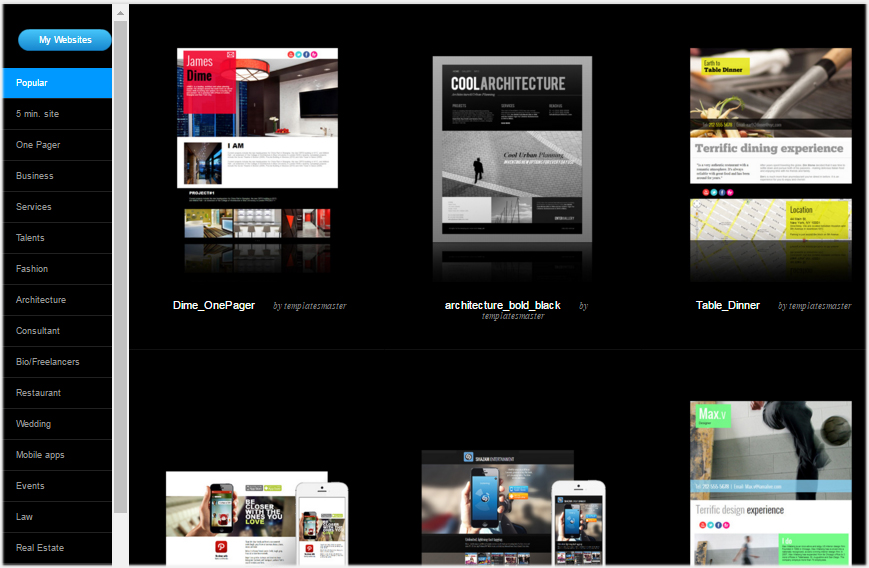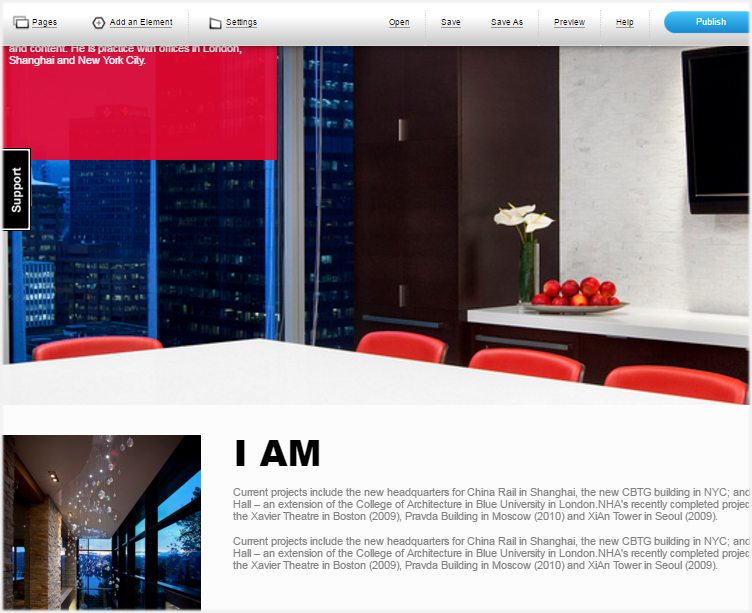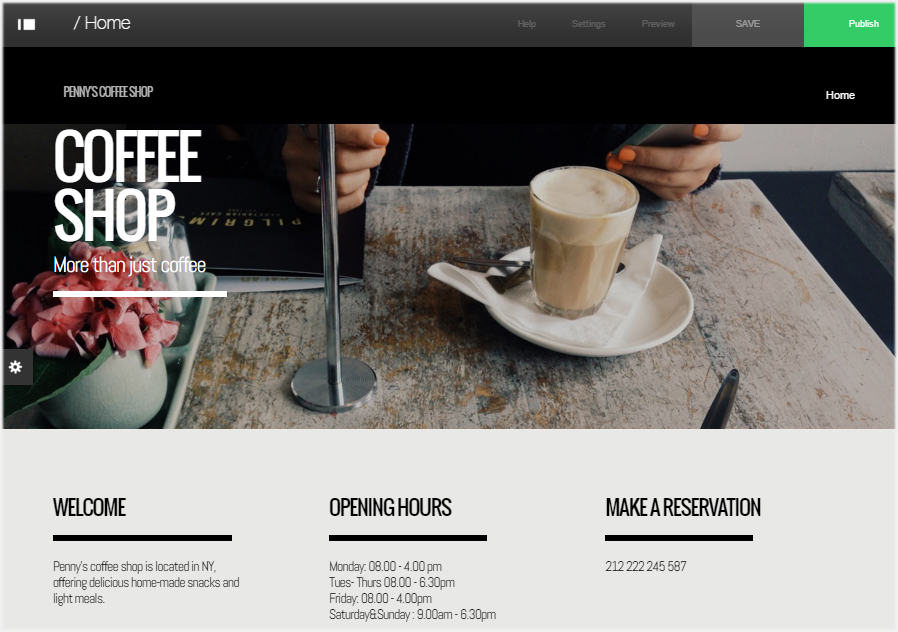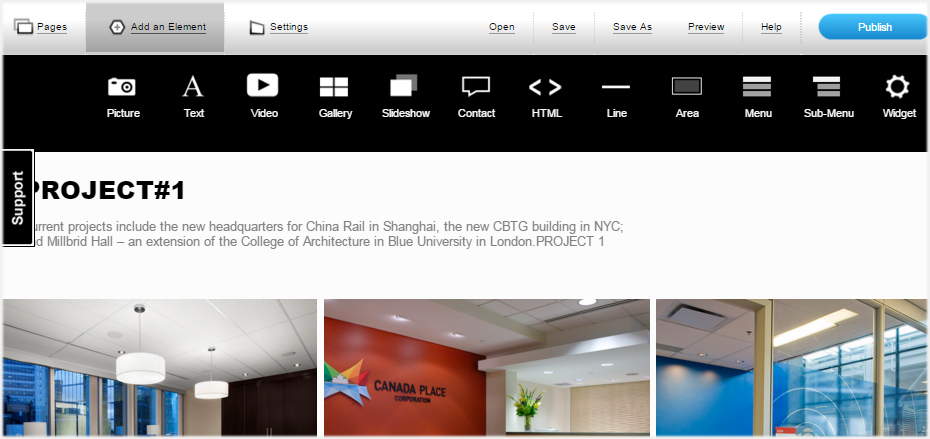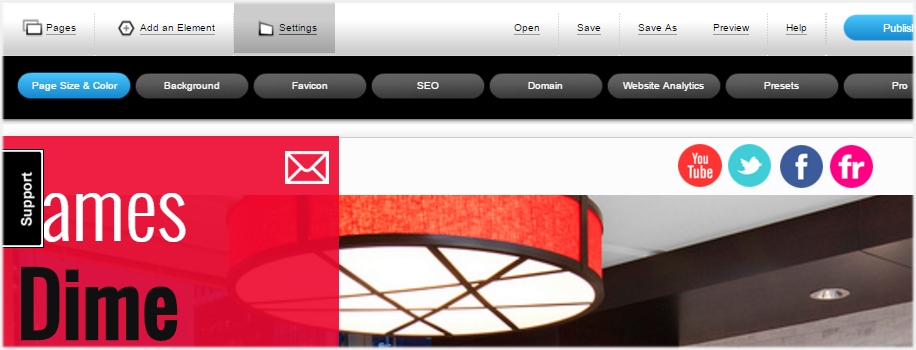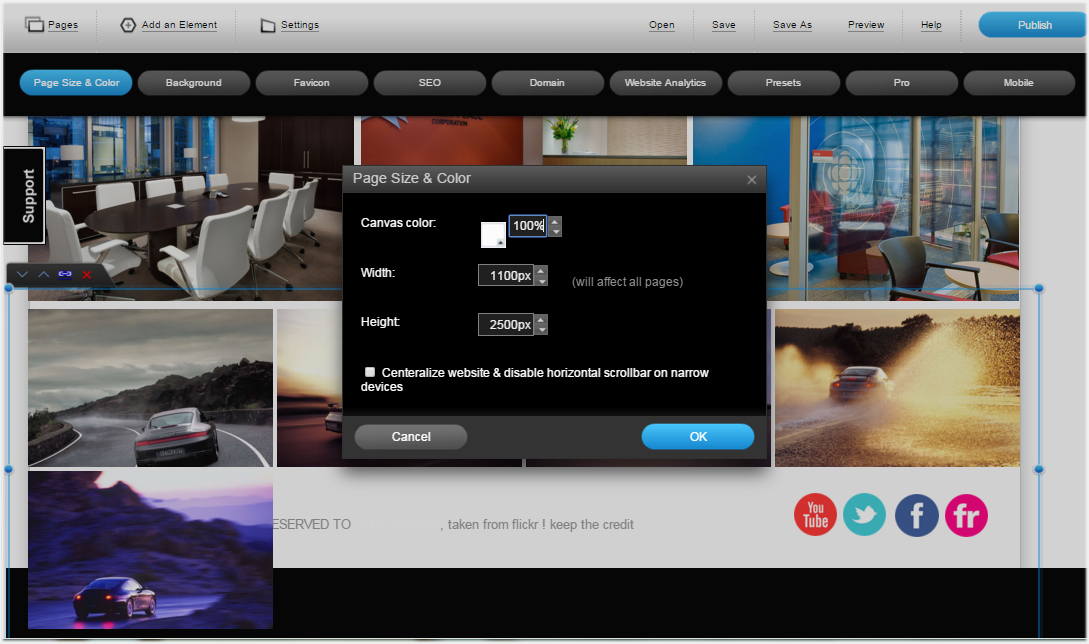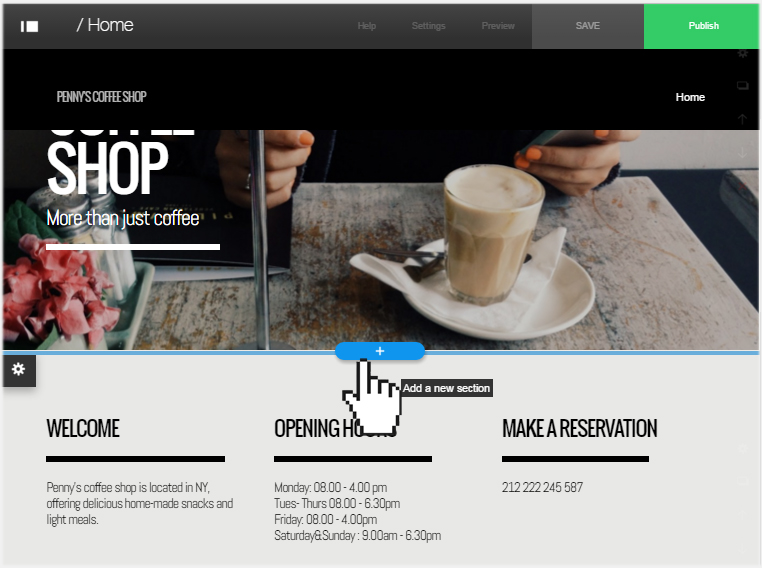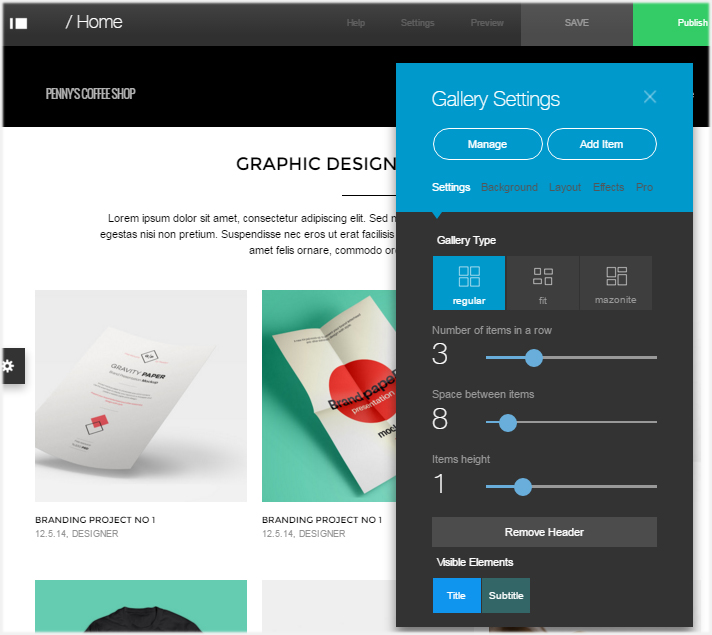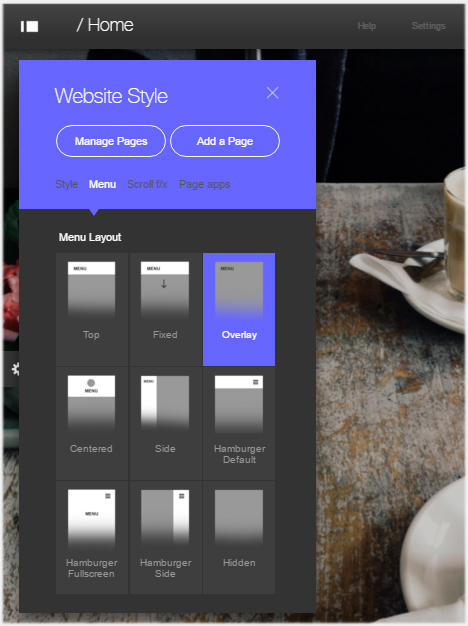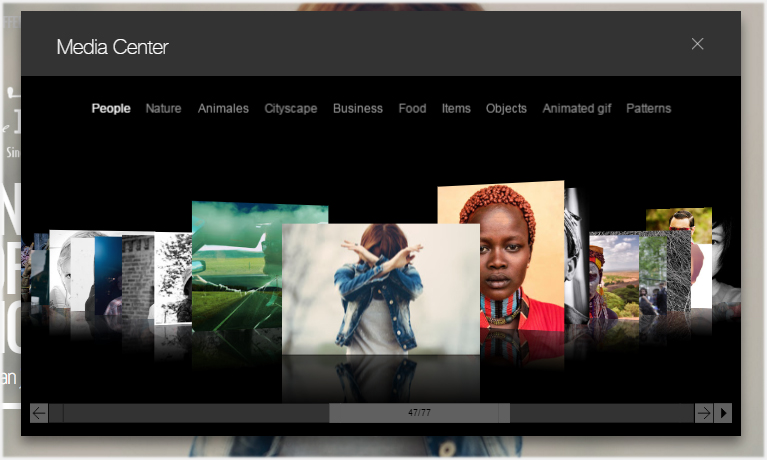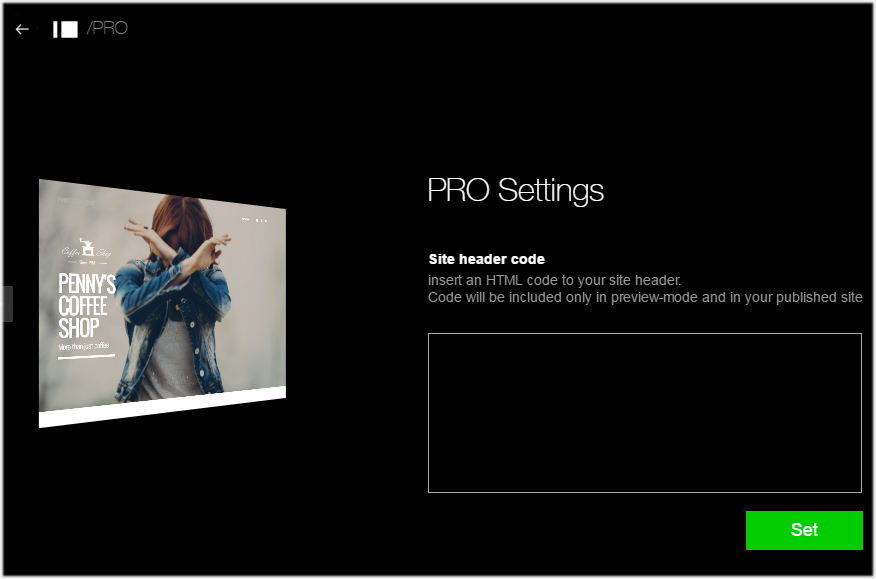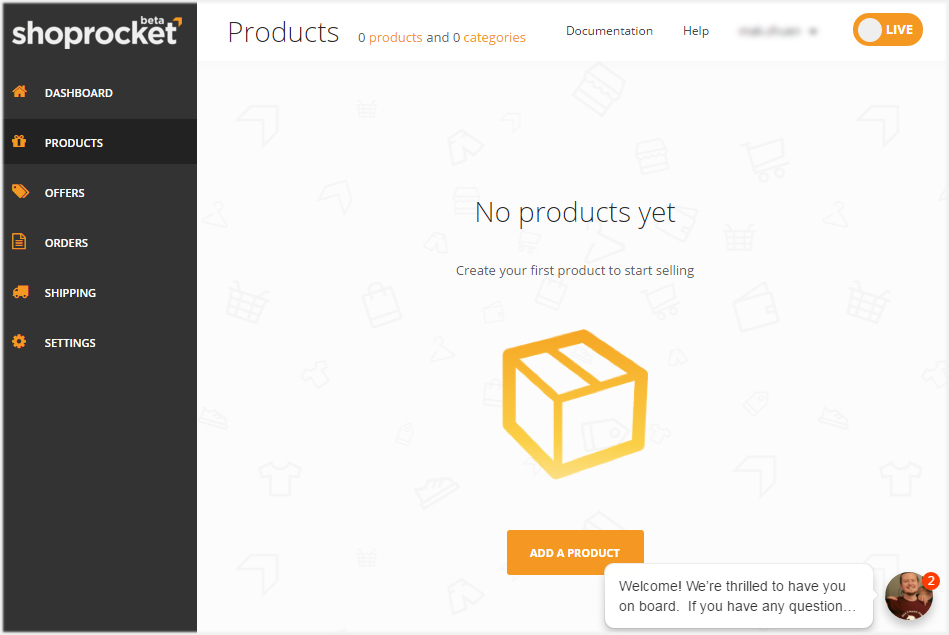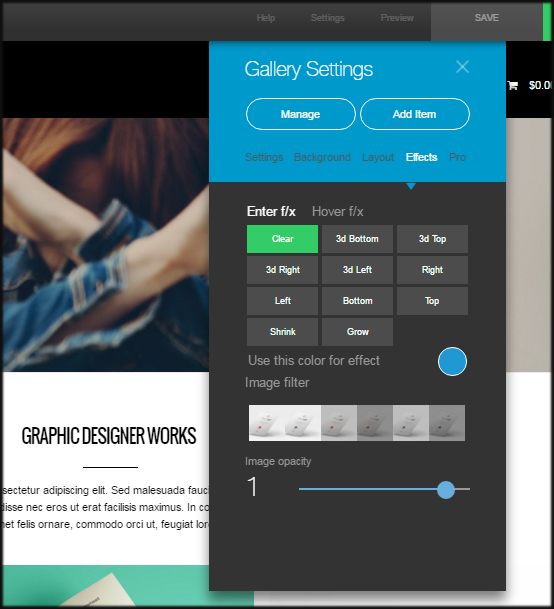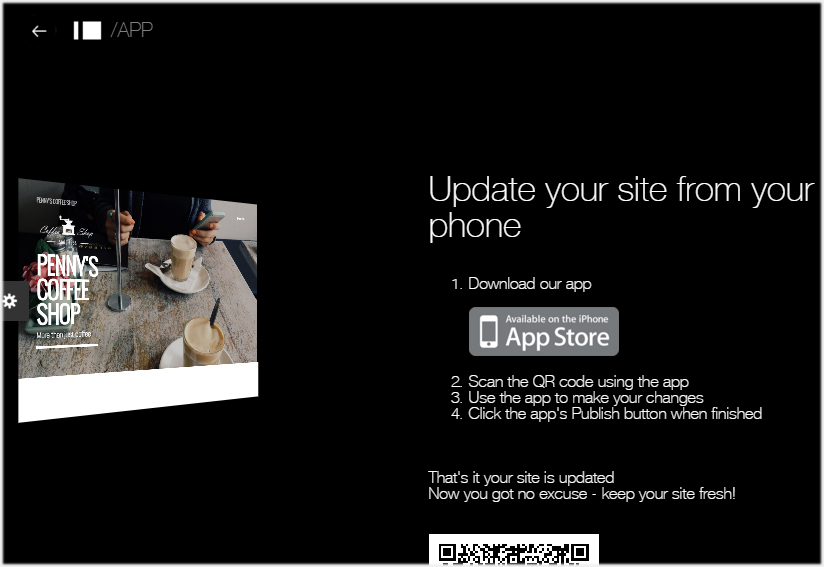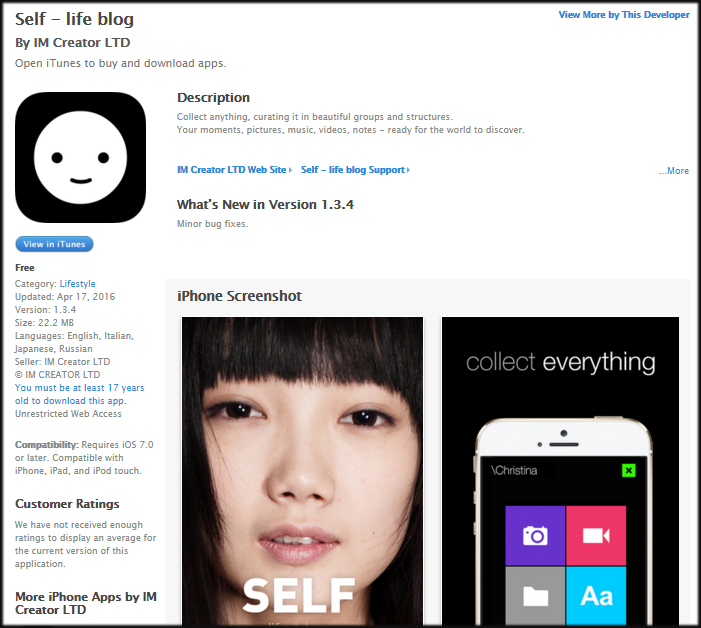IM Creator's website builder is designed help you create a stunning website quickly and easily. IM Creator's shines with its quality design templates. There is a wide variety of theme to choose from – and all feel trendy and polished. It's perfect for people who have an eye for design but lack coding know-how.
Summary of Pros
- XPRS Editor
IM Creator offers two different editors, the XPRS and the Classic Creator. The XPRS is a new editor that uses Polydoms, a new technology that let you build a website using pre-made content blocks (IM Creator calls them Stripes). With the XPRS builder, you can still use the same drag-and-drop concept, but you control how your website looks, feels and navigates through the use of Stripes. Stripes allow you to build your website in layers. Think of it as building your website the Lego™ way. Because the XPRS editor offers a completely different website builder experience from the traditional drag-and-drop editors, it can seem a bit overwhelming at first. But it is very easy to use and it doesn't require any HTML or CSS skills. -
Classic Creator Editor
The Classic Creator Editor is a pure drag-and-drop editor. You can literally drag and drop any page elements (such as images, text, etc.) to anywhere on your website without any restriction – this allows you to have full creative control over where to place your content. -
Stunning Design Templates
IM Creator has some of the most gorgeous templates in the industry. They are stylish, trendy, simple and polished. There are design categories for mobile sites, photographer, designer, architect, bio/resume, artist, musician, model/actor, hotel, restaurant, and much more. In addition, the templates are pre-populated are provided in an "almost done" state, so you can have your new website up and running quickly.
Summary of Cons
-
Cannot change templates without rebuilding your content
Once you've picked a template and published your website, if you want to change to another template, you will have to re-enter all your content again. Your existing content doesn't automatically get transferred into the new template. -
Limited feature set
IM Creator is not designed to create feature-heavy websites. IM Creator's feature set is very, very basic – it lacks many of the important business features that are standard on other website builders. These features include eCommerce, blogging, online forms and membership system. For example, IM Creator's eCommerce plugin is powered by ShopRocket. It is an easy-to-use eCommerce application but it doesn't have powerful features and customization options of Ecwid or Woo Commerce. If you want advanced eCommerce features, you will need to use an HTML embed of third-party applications like Etsy or Ecwid.