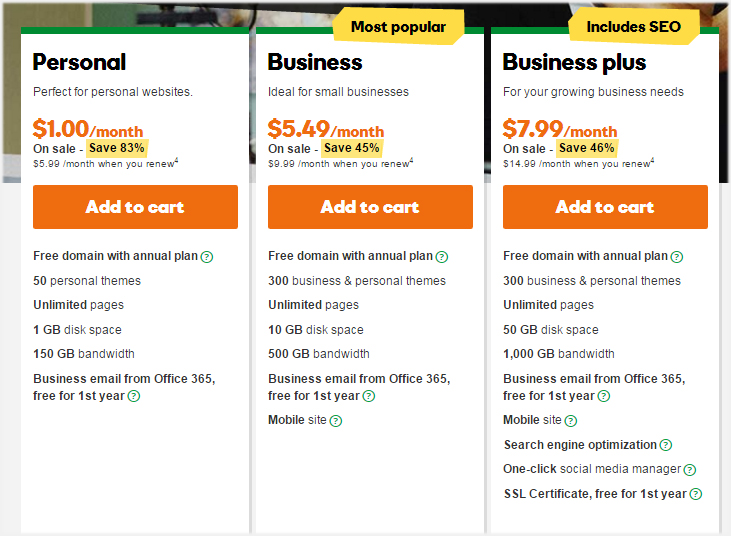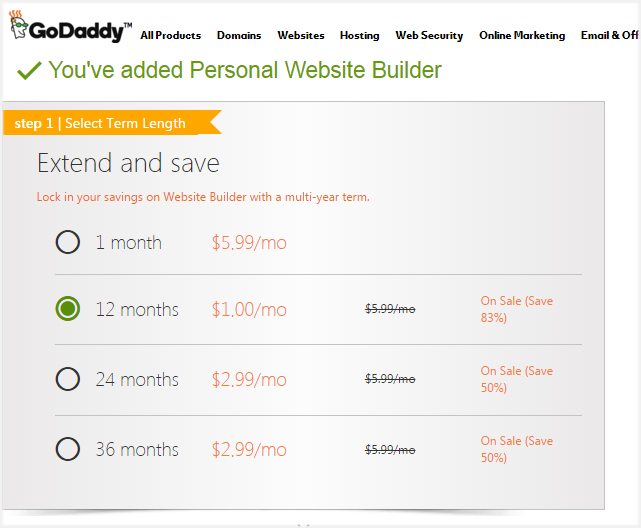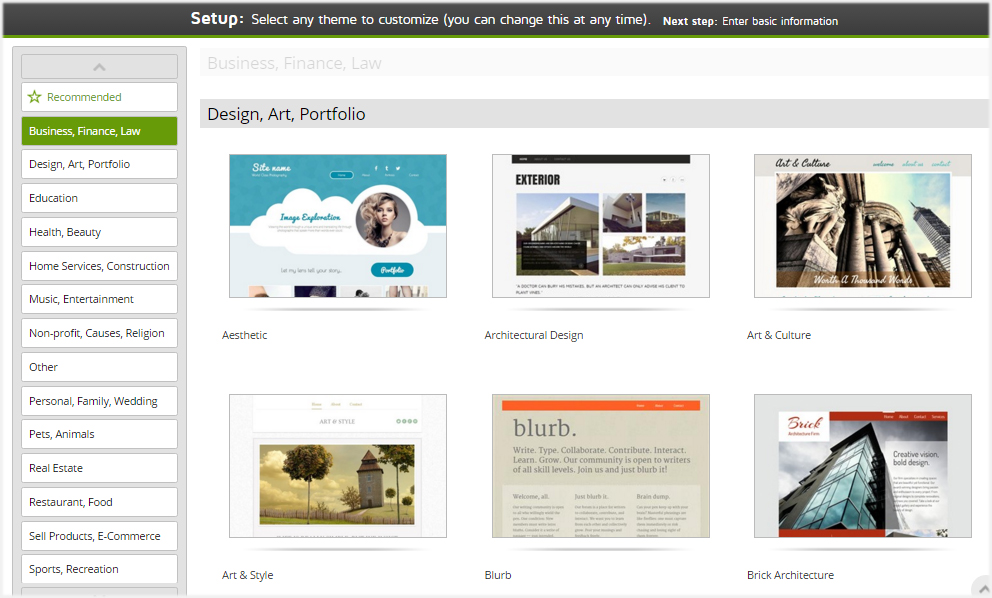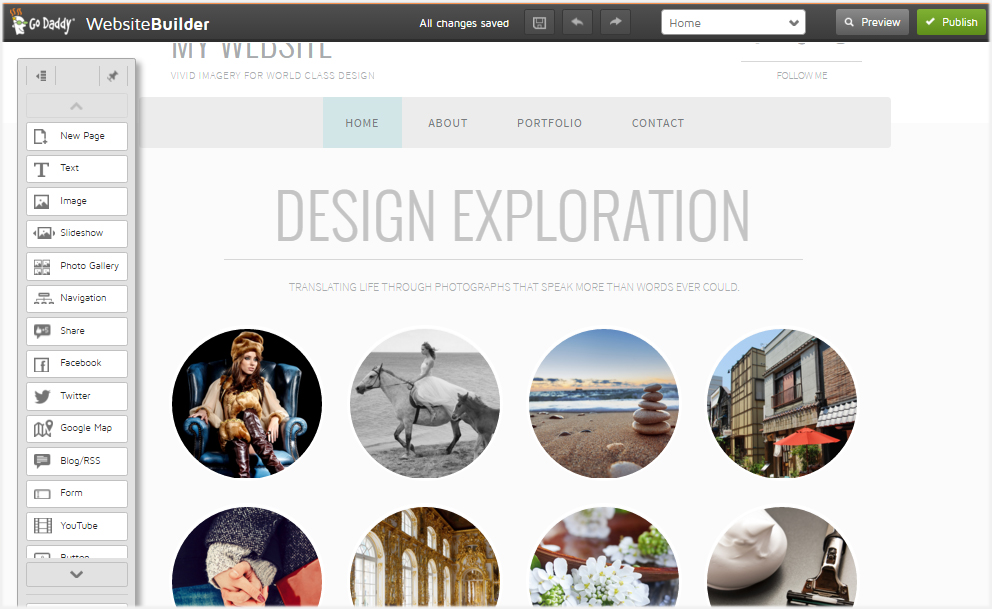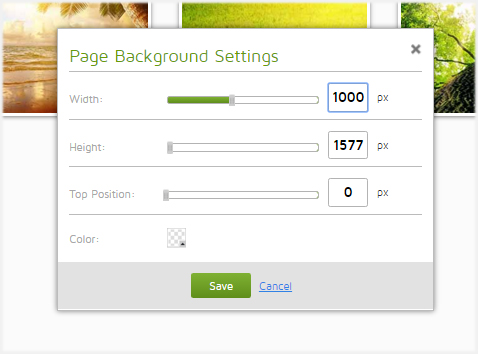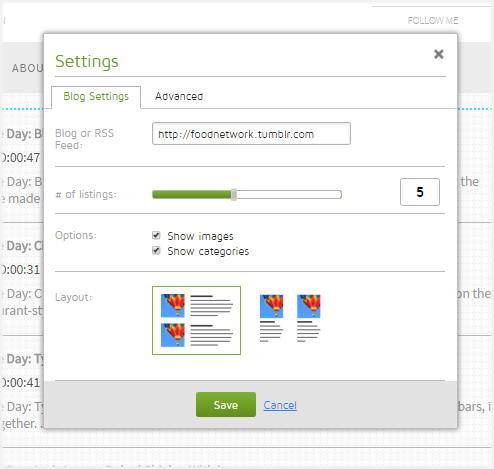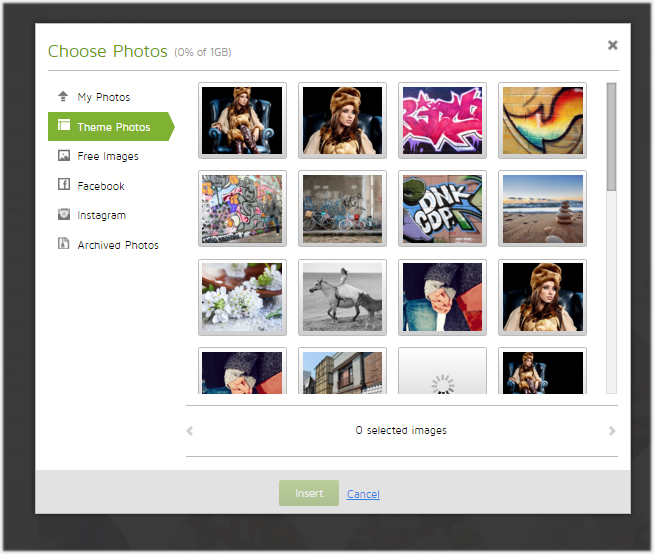GoDaddy is the largest domain name registrar in the world. In addition to domain name registration and web hosting solutions, GoDaddy also offers website building tools to its customers.
Summary of Pros
- Easy to use interface
GoDaddy's editor is minimalistic but at the same time intuitive. All the available tools are laid out on a one-column floating toolbar. It doesn't offer as big a selection of gadgets as Wix does, but it does offer all the basic tools you need to build a website. Site action controls and menus are found on the header toolbar, including a Undo/Redo feature. GoDaddy's website builder is a true drag-and-drop interface, you can insert content on pretty much anywhere on your website – you can even overlap content if you want to. -
24/7/365 support via phone, live chat and email
With most other website builders, you have to be subscribed to the higher plans to get phone support, but with GoDaddy, you can pick up your phone and get support from a real person, anytime, anywhere, in over 20 languages and regardless of which plan you are using. You can find the global list of phone numbers at GoDaddy Support Phone Numbers but note that not all support lines are 24/7; for example, the support line for France is only available from 9am to 7pm, Monday to Friday. -
Backup and restore function
GoDaddy allows you to create backup copies of your website whenever you want. In addition, you can save up to five copies of your website and there is no time limit on using the backups. By saving multiple copies of your website, you are not restricted to restoring only the most recent version. -
Pre-populated templates
All of GoDaddy's templates come pre-populated with sample content, not the standard "this is a paragraph" or "Loren ipsum" placeholder text. You can simply replace the content with your own. This can save you a lot of time, especially if you are unsure of your design capabilities or running out of ideas. -
Photo options
GoDaddy's website builder comes with an extensive collection of stock images. In addition, all images you upload are saved in your online storage for use on any of your pages. You can also connect your Facebook and Instagram accounts to use your photos on those services. Online photo editing is provided by Aviary, but this advanced image editor is only available in the Business and Business Plus plans.
Summary of Cons
-
Can't change themes
One of the major drawbacks of GoDaddy's website builder is that once you've picked a theme, you can't switch it to another one without using your content. If you need to switch to another template, you will need to re-enter all your content. -
No e-Commerce tools
There is no integrated eCommerce tools in the website builder. GoDaddy offers a separate website builder service that is dedicated specifically to online store. However, if all you need is just a simple storefront and use PayPal™ as a payment processor, you can upgrade to the Business plan and use the integrated PayPal options. -
Very basic mobile display
GoDaddy's websites are mobile-friendly, but not responsive. When you create a website with GoDaddy's website builder, a mobile version of your website is automatically created. If you don't want to have a mobile version of your website, you can disable it as well. You also have the option to hide any elements from the mobile version of your website, giving you the flexibility to configure your mobile website. However, If you want to customize your mobile website, you will need to be on the Business or Business Plus plans. -
No blogging
GoDaddy's website builder doesn't offer any blogging capabilities and you won't be able to create a blog – all you get is integration to an external blog feed.