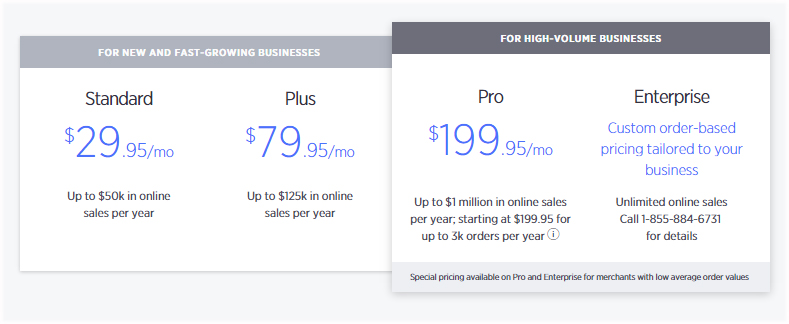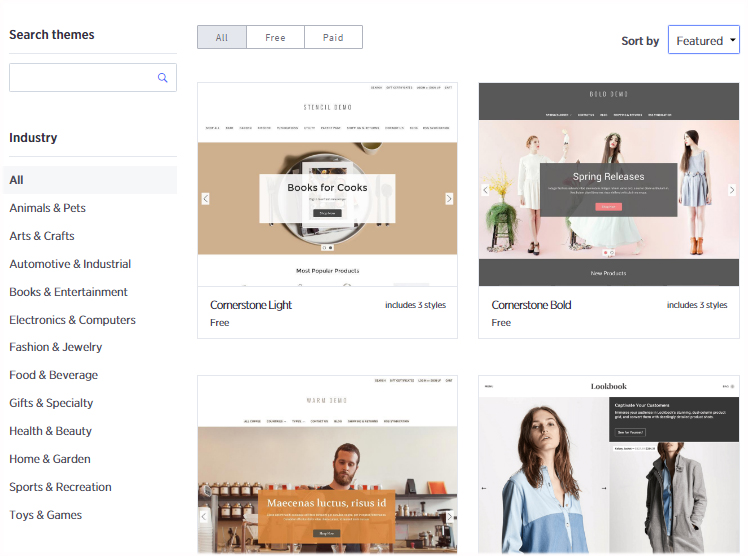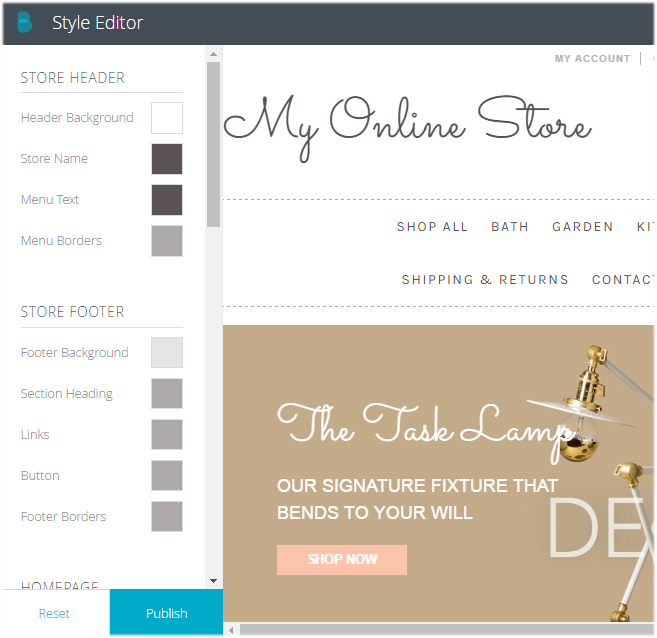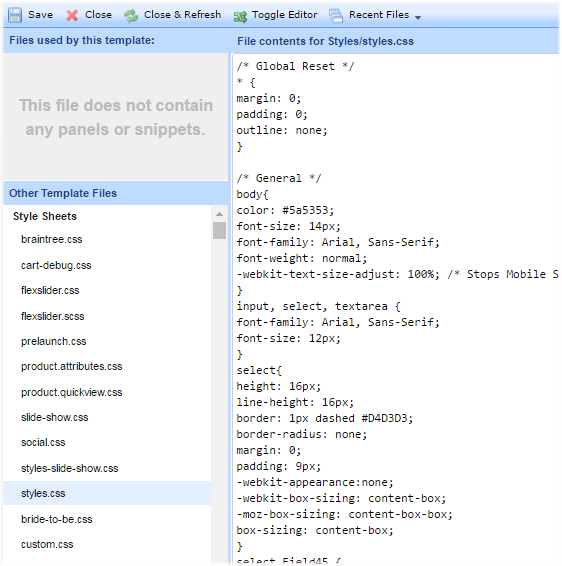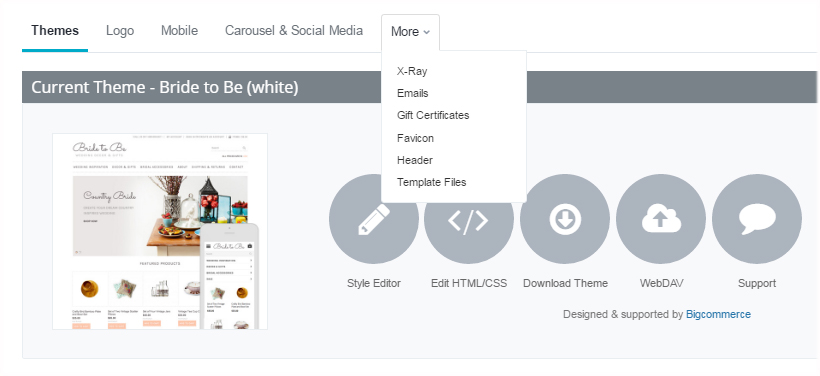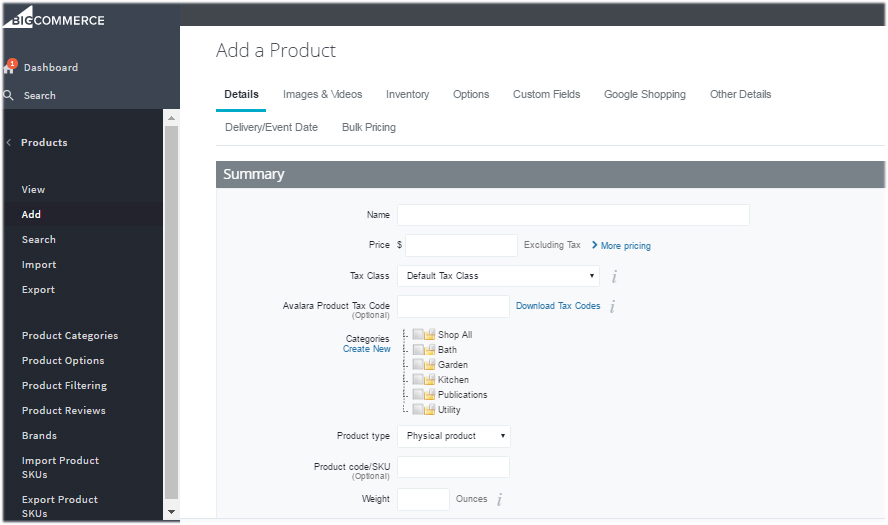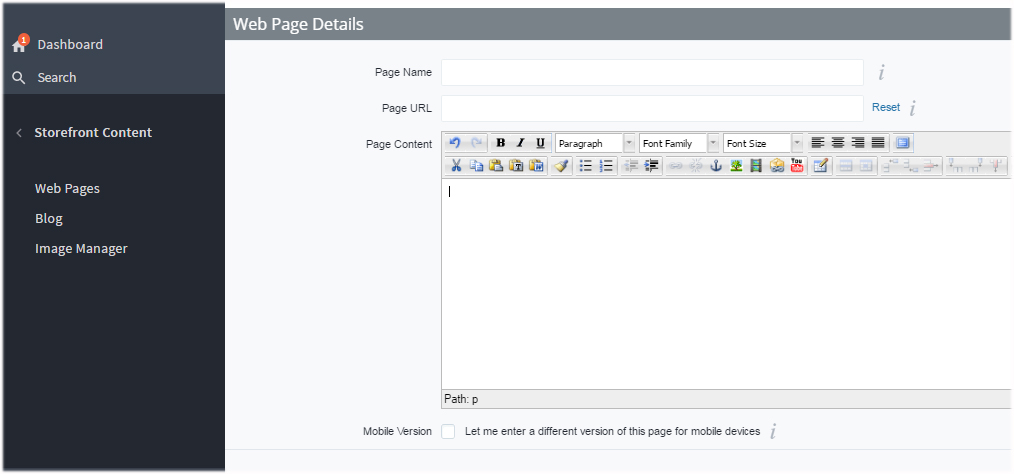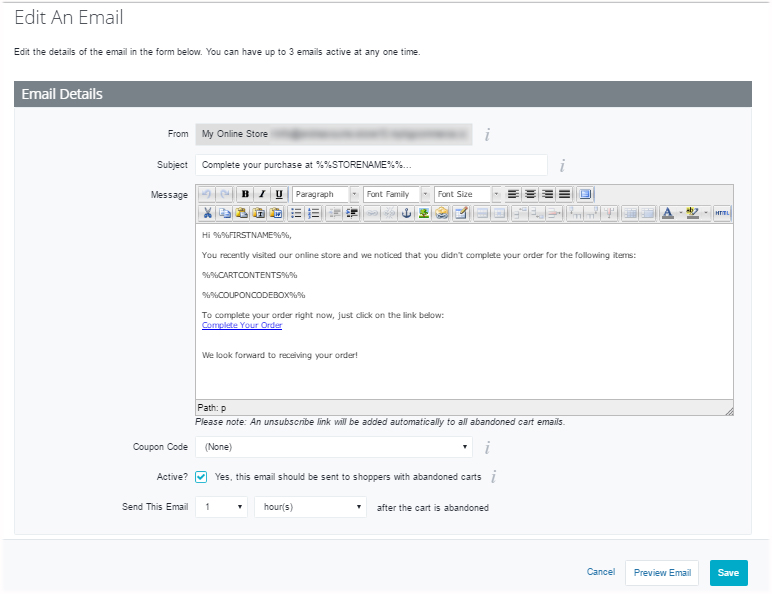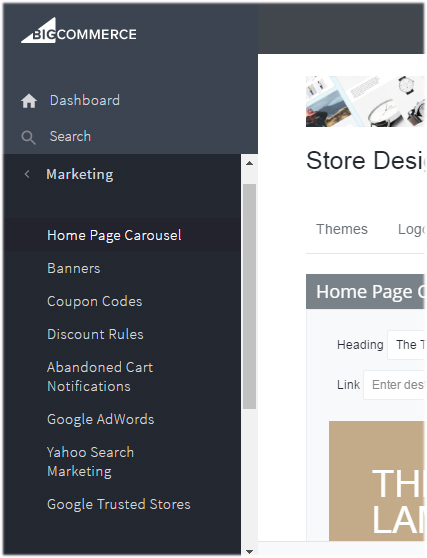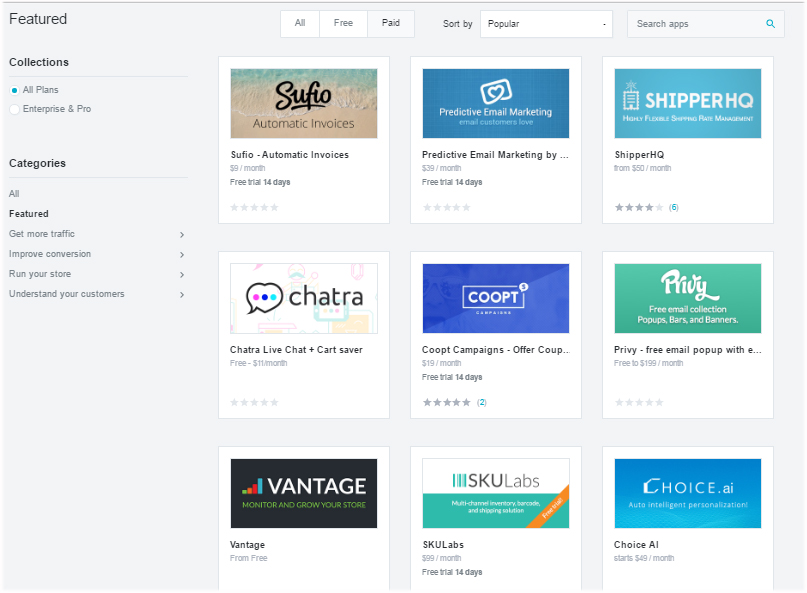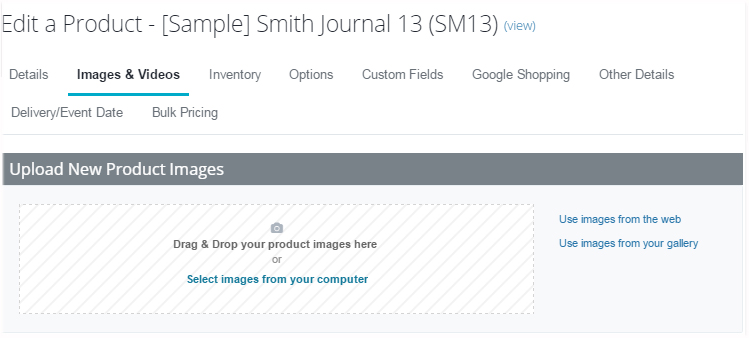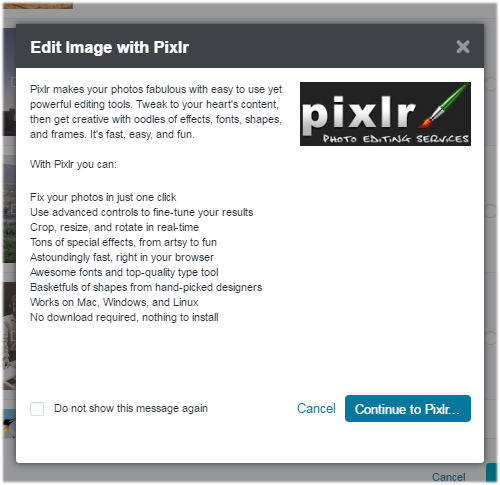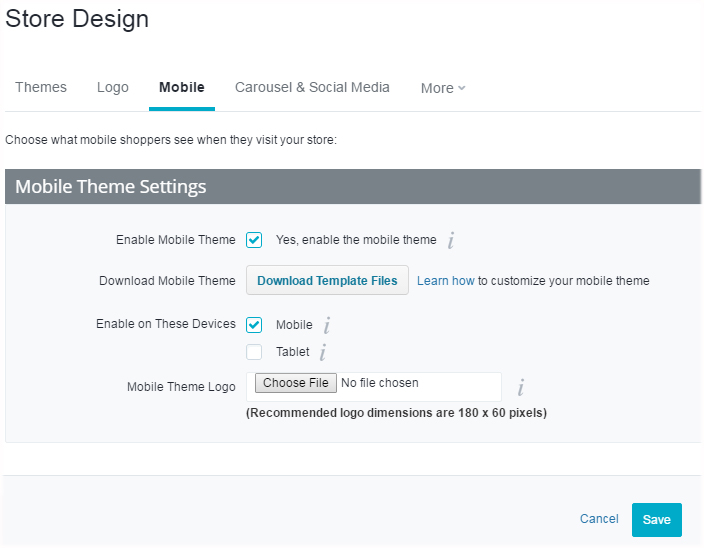BigCommerce is a paid eCommerce solution that comes with a very comprehensive set of eCommerce tools to help you create a full-featured online store and take your online business to the next level.
Summary of Pros
- 24/7 support
BigCommerce offers 24/7 support across all support channels, including phone, email and live chat. You also get free access to support guides, tutorials, community forum and the company blog. -
App Store
While BigCommerce already provides you with a comprehensive set of tools to build your online store, if you need more tools and advanced features, they have an App store that you can easily find and install free or premium third-party apps to take your online store to the next level. Available apps include accounting, shipping, promotion and marketing, order and inventory management, live chat and more. -
Social channels integration
BigCommerce has integrated many social shopping channels and marketplaces (ie. Facebook Store, Pinterest, eBay, Google Shopping, PriceGrabber, Nextag, etc.) so you can extend your business reach outside of your website. -
Abandoned cart saver
The abandoned cart saver is an extremely useful tool. When a customer leaves your checkout page and abandons their order, the abandoned cart save will automatically sends a series of emails enticing the customer to return and complete order – this tool is known for recovering approximately 15% of lost sales. -
Mobile ecommerce
BigCommerce's platform is compatible with most mobile devices and tablets. Their templates are responsive, and so is the admin dashboard, allowing you to manage your store on the go. Unfortunately, BigCommerce doesn't offer any iOS or Android apps.
Summary of Cons
-
Limited templates
BigCommerce only offers you 7 free templates, which is very limited when compared to its biggest competitor Shopify – Shopify comes with 26 free templates. For premium/paid templates, BigCommerce offers 60+, ranging from $145 to $195 per templates. Shopify offers over 120 premium templates. -
Each plan has a sales volume limit
Each BigCommerce plan has an associated annual sales volume limit, ranging from $50,000 to $1Million+. Surpassing these limits will require a plan upgrade and will incur extra costs. -
Pricy plans
Other than the Standard plan, BigCommerce is a bit more expensive than competitors like Shopify and Volusion at all other tiers. Just to be fair, BigCommerce does offer a few more features at each tier (ie.more storage space), but overall, it will cost you more to use BigCommerce, especially when your sales volume starts to pick up. -
Domain name not included
BigCommerce doesn't offer any free domain name registrations with its plans. If you need a domain name, you can purchase one from BigCommerce. Domains purchased from BigCommerce comes with basic DNS capabilities, but if you need advanced features such as domain forwarding and domain privacy, you will need to purchase the domain from a third-party registrar.