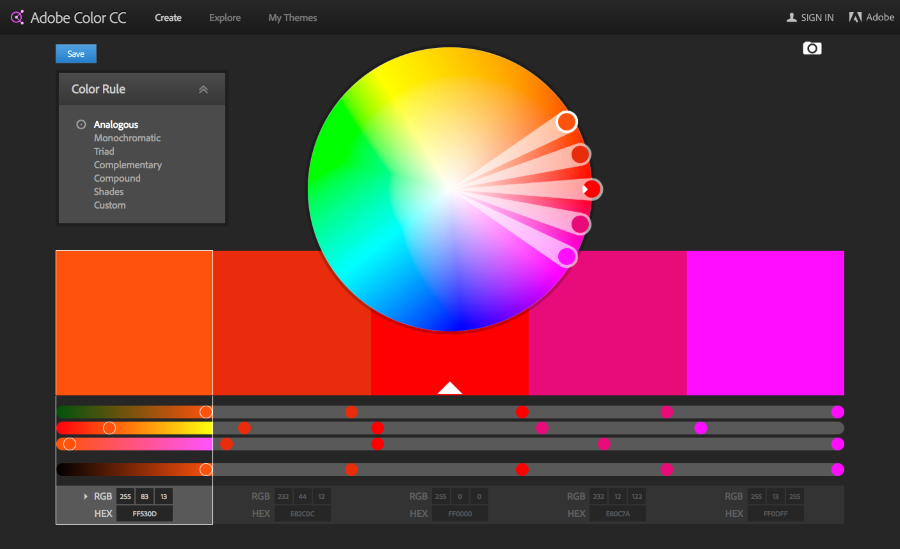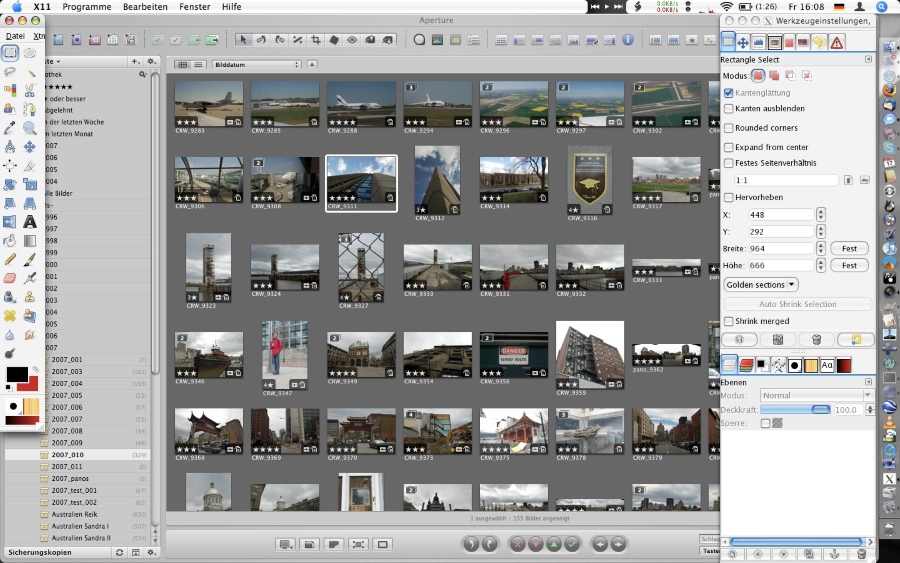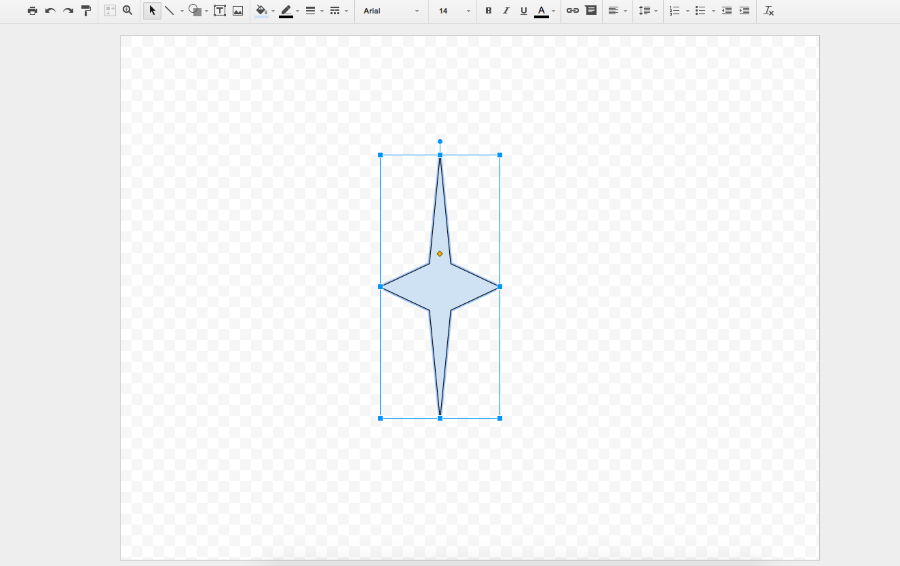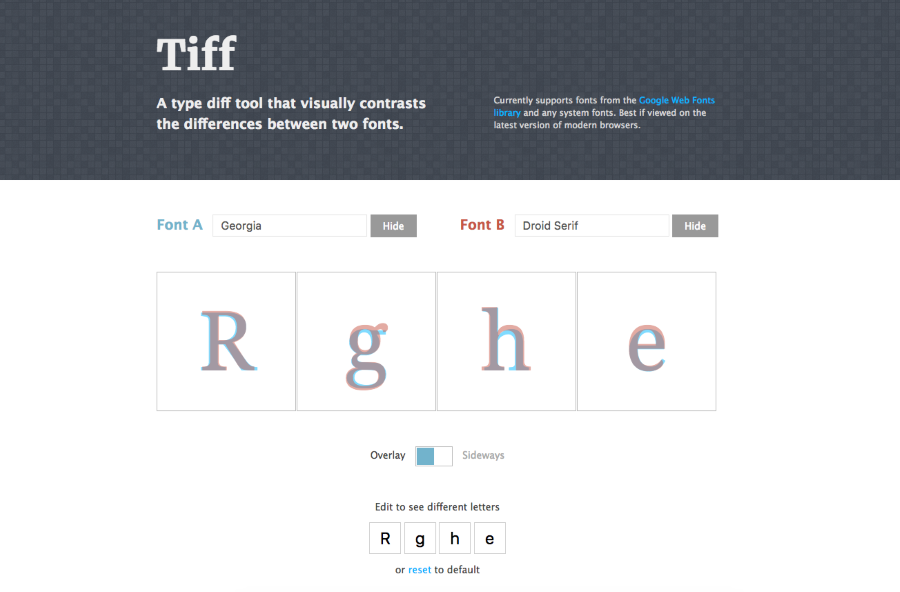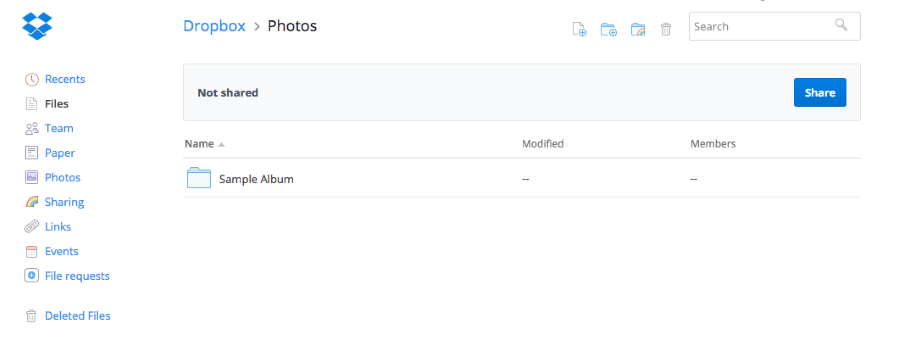Whether you want to try your hand at creating your own website graphics, or if you need to quickly add a logo, retouch an image, or add a few unique touches, you’ll need some great editing software to get the job done.
Gimp
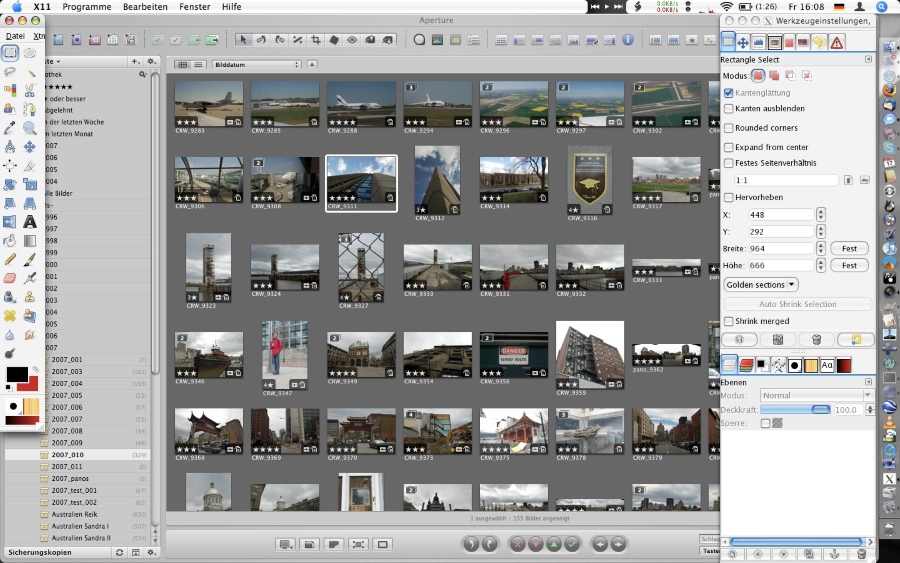
One of the classics. Yes, GIMP may seem a little outdated, but its functionality allows it to be a possible contender for Adobe Photoshop. If you need a program to edit and retouch your images, GIMP is your friend.
Google Drawings
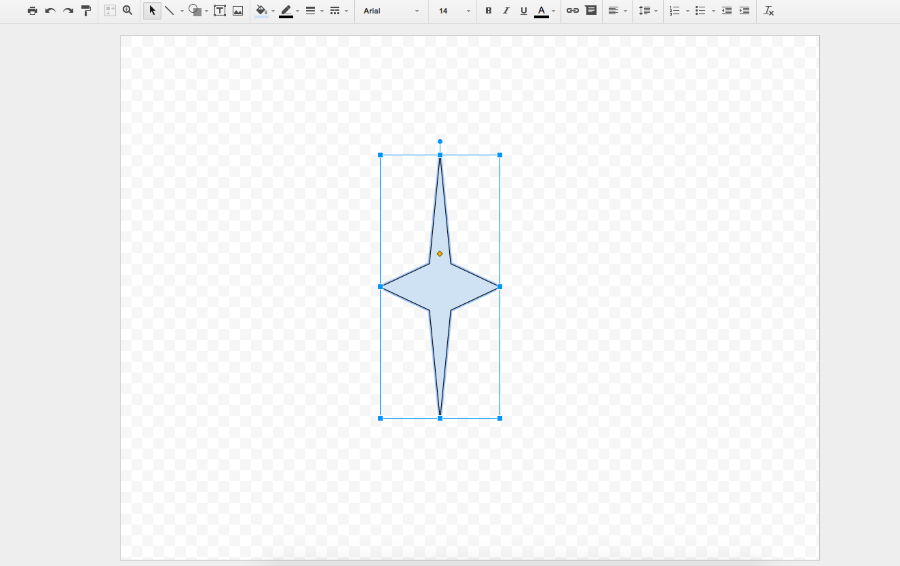
While this Google Drive tool seems basic, there are a great number of features that can help you create graphics like you’ve never imagined. Use shapes, explore different drawing tools, and collaborate with others with this intuitive and fool-proof program.