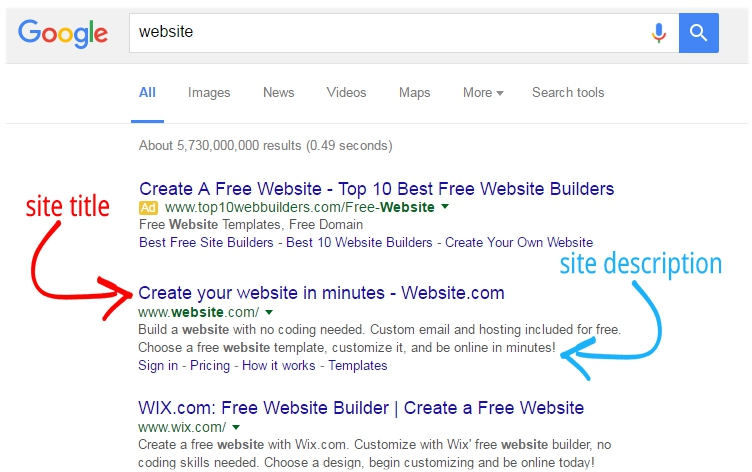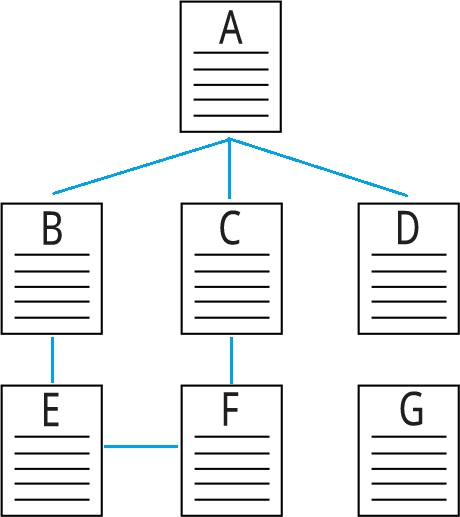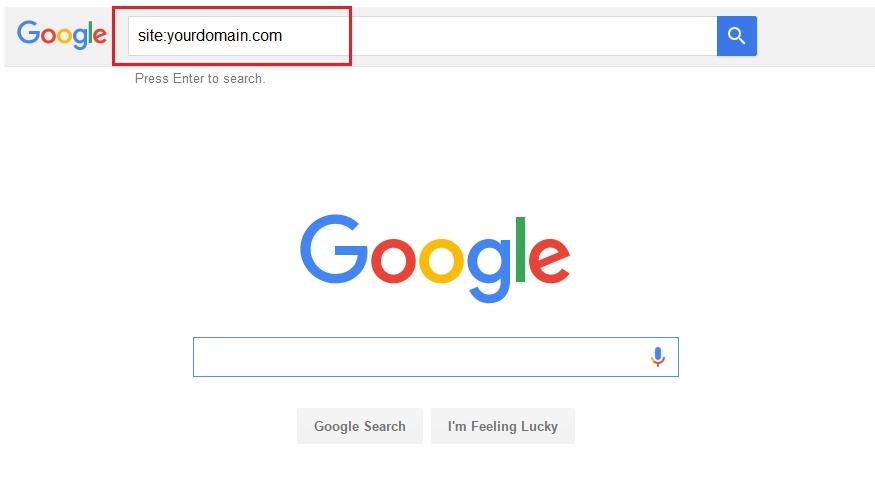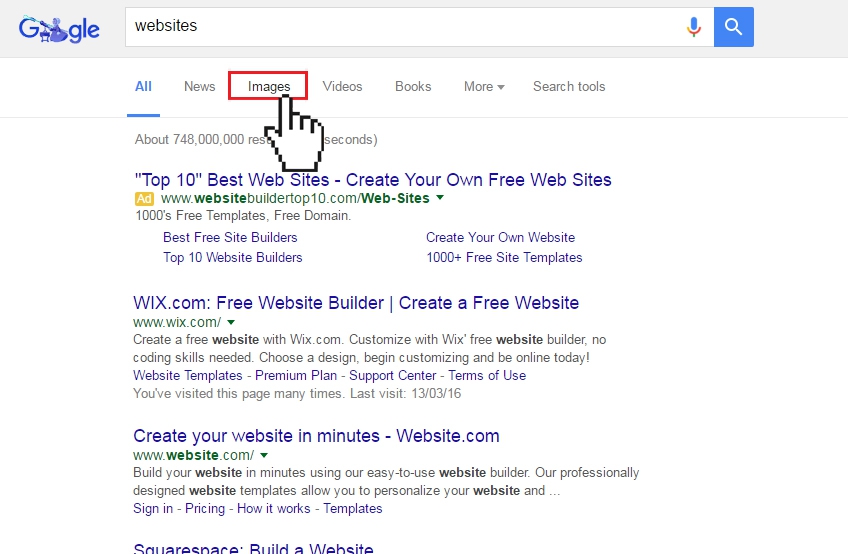You need both internal and inbound links on your website.
Why are internal links important?
Internal links are links that go from one page to another page on your website. For example, the tabs on your site menu are internal links; or if you put a
link on your website's homepage to a new article you have posted.
Internal links are important because allow for clear, easier navigation around your website, not just to site visitors but also search bots. Internal links
on your website provide pathways for the search bots to explore and crawl your website.
Take a look at this example. Say, you have all these pages on your website. When a visitor or search bot reaches page A, they see internal links to pages B,
C and D. From page B, it sees an internal link to page E; as well as internal links to page F from pages C and E. But what about page G? Because there is
no direct link pointing to page G, your visitor and the search bot have no way of reaching it. You might have great content, good keyword targeting and
great marketing on page G, but because it's unreachable from your website, it's useless (well, not completely useless but the impact is not as great).
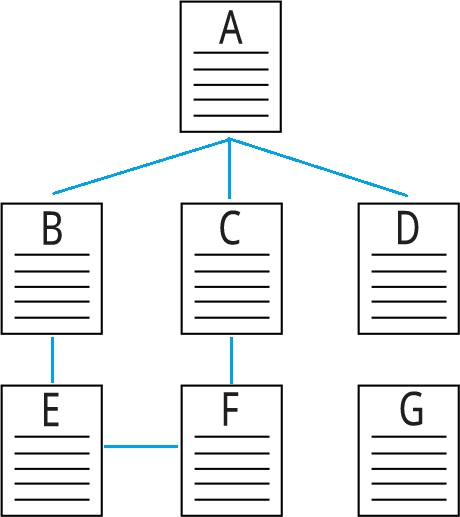
So, when structuring your web pages, make sure all important pages are properly and clearly linked.
Why are inbound links important?
Inbound links are links coming from another website to your website. For example, if your visitors share your website on their Facebook, they are
posting link to your website from their Facebook account. That link is then an inbound link – anyone clicking on that link on Facebook will be
directed back to your website.
Websites that receive many inbound links are more likely to rank higher on search engines. Every time someone shares a link to your website, they
are reinforcing your website's popularity and value.
But not all inbound links are the same. In order to benefit from inbound links, the link has to come from authoritative websites and it must use the proper anchor text.
Anchor text is a link label. It is the clickable text in a hyperlink. For example, say visitors are posting a link to your recipe blog:
Option 1: Click here for more recipes.
Option 2: The chocolate cake is scrumptious and absolutely delish!
Option 2 is a better anchor text because it looks more natural and it contains a keyword "chocolate cake".
Authority site is a very high quality website that is respected by knowledgeable people in its industry. Using the above example, an authority site for
your chocolate cake link would be the Food Network Blog. The more inbound links you have from high quality, high authority sites, the more valuable your
website is deemed.
Does Google have a limit on inbound links?
Not that we know of. But how fast you're building links is very important for any website, especially a new one. Introducing Google Penguin.
Again, it's not an actual animal, but rather an algorithm that is designed to penalize websites that manipulate the number of inbound links.
Google is highly suspicious of an influx of new links to any website. Often, you may see your rankings drop when new inbound links are added.
The links need to pass the Google's quality test – once Google trusts your links, your ranking will recover.